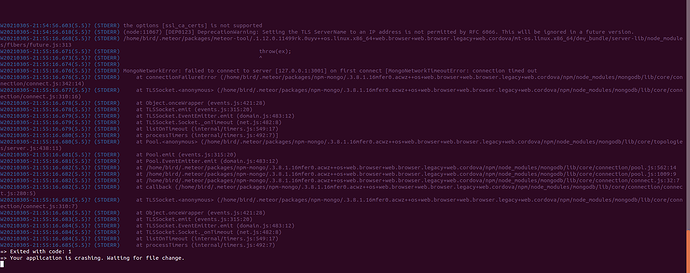Hi Everyone,
I configured the Document DB & its working from the terminal. It’s SSL secure and I have key file(.pem) of that as well.
I wanted to connect my Meteor Project using the specified string, I tried using the exact same String which was there from Document DB panel but that does not work.
Looked for this, found that it can be configured using the settings.json.
So, created a file settings.json have the following content
{
"packages": {
"mongo": {
"options": {
"ssl": true,
"ssl_ca_certs": "rds-combined-ca-bundle.pem",
"replicaSet": "rs0",
"readPreference": "secondaryPreferred",
"retryWrites": false
}
}
}
}
Getting error as
Also, checked docs, this is mentioned there
"packages": {
"mongo": {
"options": {
"tls": true,
"tlsCAFileAsset": "certificate.pem"
}
}
}
Not sure whether I have the one I am passing is correct or not. I am just passing the variables I have from the Document DB String
Please let me know if there is anything missing.