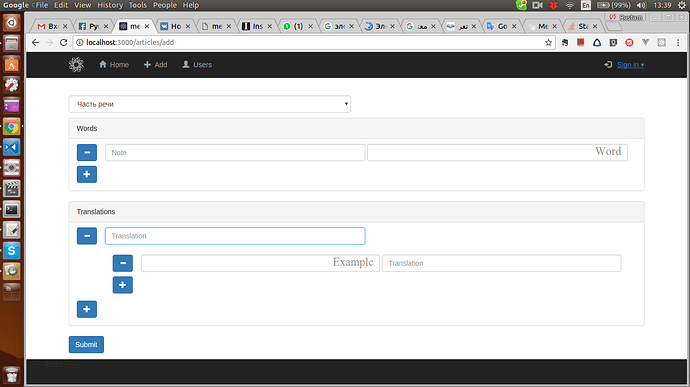I didn’t find how to add custom styles to Autoform Quick fields. I’ve found some way to customize form, with hiding some parts by using like css selectors default styles and their nesting and rewrite them.
but i’m stuck … I can’t do Translation field, which are active on image, 100% width.
I’ve reached it by this css:
>.panel.panel-default:nth-child(3)>.list-group>.list-group-item.autoform-array-item>div>.autoform-array-item-body>.panel.panel-default>.panel-body>.form-group{
width: 100%;
}
But… there is one field which appears by condition, and when order of element’s has changes, this selector apply to other element. It’s a problem to select one particular element because all auto generated fields have same html and css structure and style names.
I tried to write whole the form from the scratch by using afEachArrayItem for array data and add custom styles to all fields inside the loop, how aldeed told on some sites like github or stackoverflow:
{{#autoForm collection=articles id="insertArticleForm" class="article-form" }}
{{#afEachArrayItem name='words'}}
{{> afFieldInput name=this.current.note placeholder='schemaLabel' class="note"}}
{{> afFieldInput name=this.current.word placeholder='schemaLabel' class="word"}}
<button type="button" class="autoform-remove-item"><span class="glyphicon glyphicon-remove"></span></button>
{{/afEachArrayItem}}
<button type="button" class="autoform-add-item" data-autoform-field="words"><span class="glyphicon glyphicon-plus"></span></button>
{{/autoForm}}
But it’s doesn’t work, I suppose after some recent updates this syntax not working, I tried many ways, and have read docs and forums and spent whole day to fix it. But aldeed doesn’t answer and support new autoform for months (on github), and old answers is not working.
I also tried to edit the schema by adding to particular fields things like:
autoform: {
class: 'custom classes'
},
And in other similar ways, which I find on forums. But all my attempts were unsuccessful.
I fought this Autoform so long) And I near to victory. Now I want just to apply width:100% to translation field, the active field on the screenshot above. Does anyone have any idea?