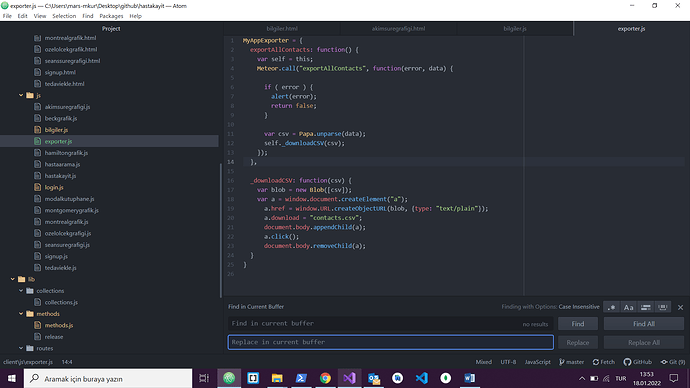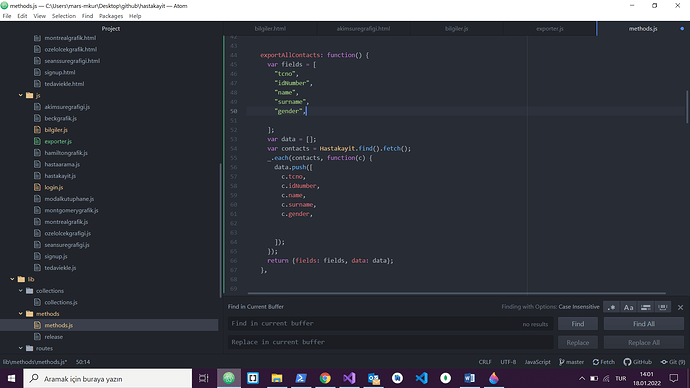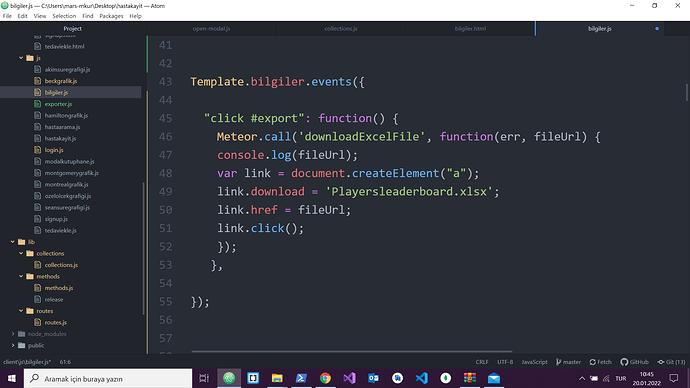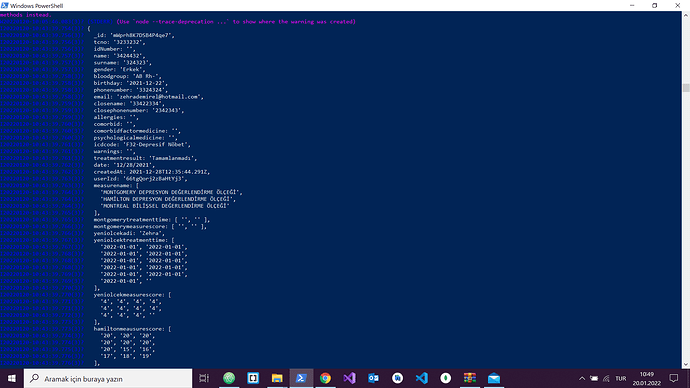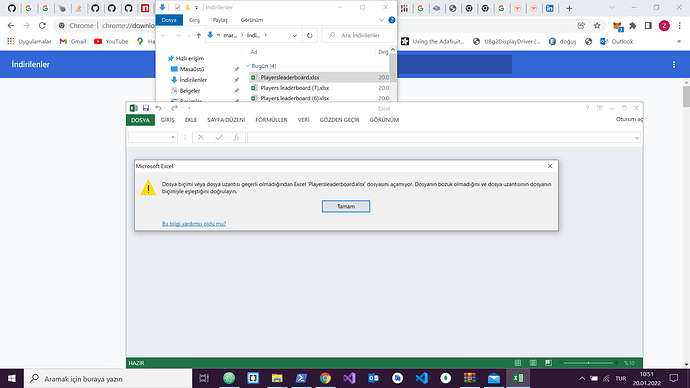I am able to download json data in csv format in meteor app. But I can’t download in xls format. I want to export json data in xls format in Meteor application.
Hi @zehra ,
As I pointed out on GitHub we need a bit more information in order to assist you. What exactly are you doing currently to get cvs data. What kind of data are you retrieving.
For vague definitions like this I can only answer vaguely like that you should use a package like xlsx to convert your data into the desired format:
Hi, I’m using the harrison:papa-parse package and I want to download it in xls format. It is downloaded in cvs format.
I have answered you above. Thank you very much for trying to help.
Another option would be to use xlsx package:
They even have a Meteor demo ready:
Can you send me the sample github code?
Can you send me the sample github code?
I couldn’t get this to work.
They have an example here:
If it works or not depends on your implementation and if it fits your use case. I’m just providing you options. Feel free to try exceljs that @sarojmoh1 mentioned.
I couldn’t get this to work.
If I share my codes with you, do you mind if you look at the drive that way?
You can check out some code that someone replied to on a question I had.
I’m using the client-side version of ExcelJS in my app though, so that user can download spreadsheet from browser.
Are you trying to do this on Server/Client?
Fwiw, looks like PapaParse probably won’t support exporting as .xls. It is a great package though! Do you really need .xls though? .csv opens up fine in Excel too. Users can open in excel and save as .xls
I want to do this using meteorjs using templates. This example was not helpful.
Definitely requested in xls or xlsx format, I tried another package. I couldn’t do it there. I am sharing the codes below.
İt is my server.js
if (Meteor.isServer) {
Meteor.methods({
downloadExcelFile: function() {
var Future = Npm.require(‘fibers/future’);
var futureResponse = new Future();
var excel = new Excel(‘xlsx’); // Create an excel object for the file you want (xlsx or xls)
var workbook = excel.createWorkbook(); // Create a workbook (equivalent of an excel file)
var worksheet = excel.createWorksheet(); // Create a worksheet to be added to the workbook
worksheet.writeToCell(0,0, ‘Apontamentos’);
worksheet.mergeCells(0,0,0,1); // Example : merging files
worksheet.writeToCell(1,0, ‘Nome’);
worksheet.writeToCell(1,1, ‘Produção’);
var row = 2;
Hastakayit.find().forEach(function(a) {
console.log(a);
worksheet.writeToCell(row, 0, a.safrista_id);
worksheet.writeToCell(row, 1, a.production);
row++;
});
workbook.addSheet(“Apontamentos”, worksheet);
mkdirp('tmp', Meteor.bindEnvironment(function (err) {
if (err) {
console.log('Error creating tmp dir', err);
futureResponse.throw(err);
}
else {
var uuid = UUID.v4();
var filePath = './tmp/' + uuid;
workbook.writeToFile(filePath);
temporaryFiles.importFile(filePath, {
filename : uuid,
contentType: 'application/octet-stream'
}, function(err, file) {
if (err) {
futureResponse.throw(err);
}
else {
futureResponse.return('/gridfs/temporaryFiles/' + file._id);
}
});
}
}));
return futureResponse.wait();
},
});
}
it is my bilgiler.js