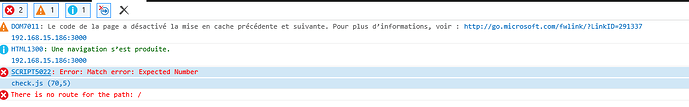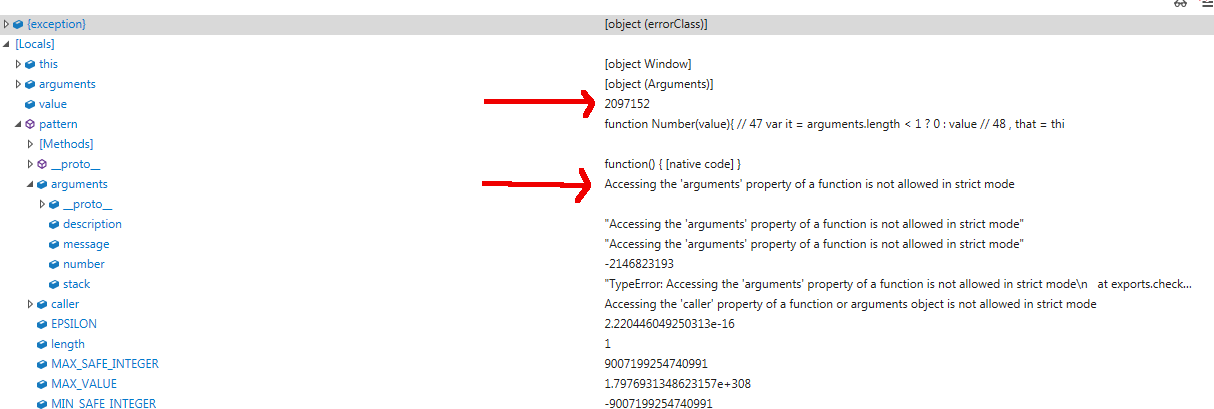mik4
August 23, 2017, 11:43am
1
Hello to all the community,
I develop a website with Meteor, it works perfectly on chrome, chromium, Firefox and Edge but on the Internet explore 11 I have a blank page. The Javascript console of Internet Explorer does not give me a lot of useful information.
The only error message is that check waited for a variable of the type Number.
See screenshot :
Could you help me?
Thank you and good day.
mik4
mik4
August 23, 2017, 1:48pm
2
Hi,
I downloaded VM Windows with IE and I was able to have a stacktrace, it would seem that the concern comes of package ostrio:files in this line:
https://github.com/VeliovGroup/Meteor-Files/blob/master/client.coffee#L170
Sorry for my english
mik4
August 30, 2017, 6:07am
3
hello,
I opened an issue on the repository of meteor-files, but the error seems to be somewhere else finally.
opened 07:09AM - 24 Aug 17 UTC
closed 12:38AM - 19 Sep 17 UTC
question
MS Explorer
Hello, I opened an issue on the forum of Meteor, and after investigation it woul… d seem that the error comes of ostrio:files.
https://forums.meteor.com/t/internet-explorer-11-blank-page/38810
I have enabled the debug mode in the constructor.
```debug: true,
storagePath: '/opt/uploads',
downloadRoute: '/uploads/pictures/',
collectionName: 'images',
allowClientCode: false,
public: false,
chunkSize: 1024 * 2048,
throttle: 1024 * 512,
cacheControl: 'public, max-age=31536000',
```
When I load the homepage of the project for the first time, the page is empty. When I refresh her, an error appears in the console, here she is:

The error seems to concern this line in the repository:
https://github.com/VeliovGroup/Meteor-Files/blob/master/client.coffee#L170
And the logs server side:
```
=> Started proxy.
=> Started MongoDB.
I20170824-08:35:49.566(2)? [FilesCollection.storagePath] Set to: /opt/uploads
=> Started your app.
=> App running at: http://localhost:3000/
```
My file .meteor/versions:
```
accounts-base@1.3.1
accounts-password@1.4.0
alanning:roles@1.2.16
aldeed:collection2-core@2.0.1
aldeed:schema-deny@2.0.0
aldeed:schema-index@2.0.0
aldeed:simple-schema@1.5.3
aldeed:template-extension@4.1.0
allow-deny@1.0.6
arillo:flow-router-helpers@0.5.2
audit-argument-checks@1.0.7
autoupdate@1.3.12
babel-compiler@6.19.4
babel-runtime@1.0.1
base64@1.0.10
binary-heap@1.0.10
blaze@2.3.2
blaze-html-templates@1.1.2
blaze-tools@1.0.10
boilerplate-generator@1.1.1
caching-compiler@1.1.9
caching-html-compiler@1.1.2
callback-hook@1.0.10
cfs:http-methods@0.0.32
check@1.2.5
coffeescript@1.12.7_1
coffeescript-compiler@1.12.7_1
dburles:google-maps@1.1.5
ddp@1.3.0
ddp-client@2.0.0
ddp-common@1.2.9
ddp-rate-limiter@1.0.7
ddp-server@2.0.0
deps@1.0.12
diff-sequence@1.0.7
dynamic-import@0.1.1
ecmascript@0.8.2 # <===================================== here
ecmascript-runtime@0.4.1
ecmascript-runtime-client@0.4.3
ecmascript-runtime-server@0.4.1
ejson@1.0.13
email@1.2.3
es5-shim@4.6.15 # <===================================== here
fastclick@1.0.13
froatsnook:request@2.74.0
geojson-utils@1.0.10
hot-code-push@1.0.4
html-tools@1.0.11
htmljs@1.0.11
http@1.2.12
id-map@1.0.9
isotope:isotope@2.1.0_1
jeremy:geocomplete@1.8.0
jquery@1.11.10
kadira:blaze-layout@2.3.0
kadira:flow-router@2.12.1
launch-screen@1.1.1
livedata@1.0.18
localstorage@1.1.1
logging@1.1.17
mdg:validated-method@1.1.0
mdg:validation-error@0.5.1
meteor@1.7.1 # <===================================== here
meteor-base@1.1.0
meteorhacks:async@1.0.0
meteorspark:util@0.2.0
mikowals:batch-insert@1.1.14
minifier-css@1.2.16
minifier-js@2.1.1
minimongo@1.2.1
mobile-experience@1.0.4
mobile-status-bar@1.0.14
modules@0.9.4
modules-runtime@0.8.0
momentjs:moment@2.18.1
mongo@1.1.22
mongo-id@1.0.6
mrt:jquery-imagesloaded@0.0.2
nefiltari:yaki@0.1.81
npm-bcrypt@0.9.3
npm-mongo@2.2.30
observe-sequence@1.0.16
ordered-dict@1.0.9
ostrio:cookies@2.2.2
ostrio:files@1.8.2 # <===================================== here
percolate:momentum@0.7.2
percolate:velocityjs@1.2.1_1
practicalmeteor:chai@2.1.0_1
practicalmeteor:loglevel@1.2.0_2
practicalmeteor:mocha@2.4.5_6
practicalmeteor:mocha-core@1.0.1
practicalmeteor:sinon@1.14.1_2
promise@0.8.9
raix:eventemitter@0.1.3
random@1.0.10
rate-limit@1.0.8
reactive-dict@1.1.9
reactive-var@1.0.11
reload@1.1.11
retry@1.0.9
routepolicy@1.0.12
service-configuration@1.0.11
session@1.1.7
sha@1.0.9
shell-server@0.2.4
simple:json-routes@2.1.0
simple:reactive-method@1.0.2
softwarerero:accounts-t9n@1.3.11
spacebars@1.0.15
spacebars-compiler@1.1.3
srp@1.0.10
standard-minifier-css@1.3.4
standard-minifier-js@2.1.1
tap:i18n@1.8.2
templating@1.3.2
templating-compiler@1.3.2
templating-runtime@1.3.2
templating-tools@1.1.2
tmeasday:check-npm-versions@0.3.1
tmeasday:test-reporter-helpers@0.2.1
tracker@1.1.3
ui@1.0.13
underscore@1.0.10
url@1.1.0
useraccounts:core@1.14.2
useraccounts:flow-routing@1.14.2
useraccounts:unstyled@1.14.2
webapp@1.3.17
webapp-hashing@1.0.9
wizonesolutions:underscore-string@1.0.0
zimme:active-route@2.3.2
```
In the console, it seems nevertheless whether it is an integer which is used:

Could you help me ?
Sorry, i don't speak english very well
thanks and good day
it would seem that the error is not really bound to meteor-files, but anymore to the fact of the use of the strict mode.
Are you a idea ?
This is a cross browser issue. Your document type is set to STRICT, so IE breaks on this setting.
Google for “HTML Document Types” and try some of the different settings.
mik4
August 31, 2017, 6:21am
5
Hello,
thank you for your answer.
My doctype is <!DOCTYPE html>, I thought that strict doctype did not concern the html 5, but I can make a mistake.
Could not this error be has cause of the use of ‘use strict’ in a Javascript file?