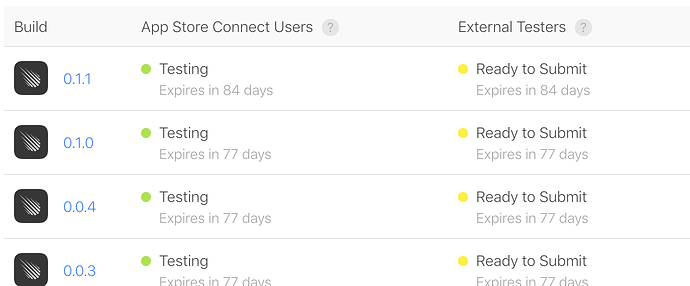Hi there,
I managed to build an app with Meteor, but came across an issue with the app store icon. Though when I install the app through testflight I get the right icon on every device, within app store connect I still see the meteor logo as icon. This prevents me from submitting the app. It is being rejected since the app store icon was not the same as the app icon so they say. I just can’t find where to alter it, not within xcode and not in mobile-config.js. This is in my mobile-config.js:
App.appendToConfig(`
<splash src="../../../private/splash/Default@2x~universal~anyany.png" />
<splash src="../../../private/splash/Default@3x~universal~anyany.png" />
`);
App.icons({
"app_store": "./private/icons/ios/iTunesArtwork@2x.png", // 1024x1024
"iphone_2x": "./private/icons/ios/AppIcon.appiconset/Icon-App-60x60@2x.png", // 120x120
"iphone_3x": "./private/icons/ios/AppIcon.appiconset/Icon-App-60x60@3x.png", // 180x180
"ios_settings": "./private/icons/ios/AppIcon.appiconset/Icon-App-29x29@1x.png", // 29x29
"ios_settings_2x": "./private/icons/ios/AppIcon.appiconset/Icon-App-29x29@2x.png", // 58x58
"ios_settings_3x": "./private/icons/ios/AppIcon.appiconset/Icon-App-29x29@3x.png", // 87x87
"ios_spotlight": "./private/icons/ios/AppIcon.appiconset/Icon-App-40x40@1x.png", // 40x40
"ios_spotlight_2x": "./private/icons/ios/AppIcon.appiconset/Icon-App-40x40@2x.png", // 80x80
"ios_notification": "./private/icons/ios/AppIcon.appiconset/Icon-App-20x20@1x.png", // 20x20
"ios_notification_2x": "./private/icons/ios/AppIcon.appiconset/Icon-App-20x20@2x.png", // 40x40
"ios_notification_3x":"./private/icons/ios/AppIcon.appiconset/Icon-App-20x20@3x.png", // 60x60
"iphone_legacy": "./private/icons/ios/AppIcon.appiconset/Icon-App-57x57@1x.png", // 57x57
"iphone_legacy_2x": "./private/icons/ios/AppIcon.appiconset/Icon-App-57x57@2x.png", // 114x114
"android_mdpi": "./private/icons/android/mipmap-mdpi/ic_launcher.png", // 48x48
"android_hdpi": "./private/icons/android/mipmap-hdpi/ic_launcher.png", // 72x72
"android_xhdpi": "./private/icons/android/mipmap-xhdpi/ic_launcher.png", // 96x96
"android_xxhdpi": "./private/icons/android/mipmap-xxhdpi/ic_launcher.png", // 144x144
"android_xxxhdpi": "./private/icons/android/mipmap-xxxhdpi/ic_launcher.png", // 192x192
"android_store": "./private/icons/android/playstore-icon.png" // 512x512
});
App.appendToConfig(`
<platform name="ios">
<icon height="1024" width="1024" src="../../../private/icons/ios/iTunesArtwork@2x.png" />
</platform>
`);
And my app store connect account shows:
I have read about some issues on these forums with icons, so if I have to resolve it in xcode that would be fine as well (not preferable of course), but I can’t find it there either.
Any help is much appreciated, thanks!