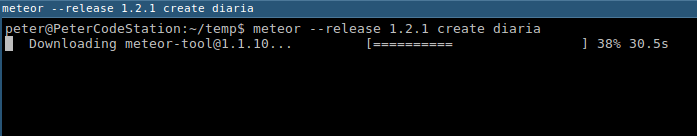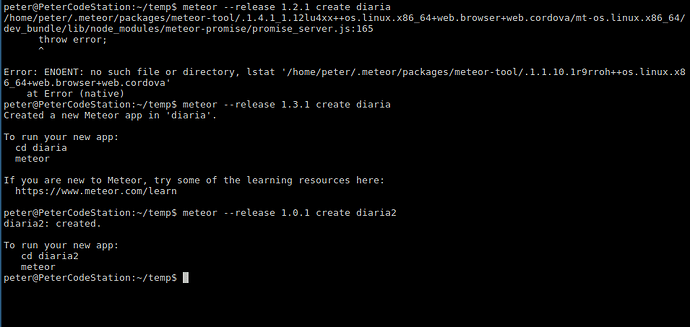Hello there,is there any way to install specific old version of the meteor.
thank you
A snippet from another forum post suggests what you need to do that:
Edit: title of quote is misleading in the context of what I quoted. That command creates a new, empty project.
thank you very much for your help
This isn’t working for me:
usuario@pruebasale:~/meteor$ meteor --version
Meteor 1.4.1.1
usuario@pruebasale:~/meteor$ meteor create diaria --release 1.2.1
/home/usuario/.meteor/packages/meteor-tool/.1.4.1_1.1l5666a++os.linux.x86_32+web.browser+web.cordova/mt-os.linux.x86_32/dev_bundle/lib/node_modules/meteor-promise/promise_server.js:165
throw error;
^
Error: ENOENT: no such file or directory, open '/tmp/mt-p2i5go/os.json'
at Error (native)
I’m having this issue with an old project I want to run in a new server and is not possible for me.
Try it with the release argument directly after meteor and before create. This works for me:
Well, I assume it will work once it’s finished downloading the old release. I’m not getting the error you’ve got.
Crap, I spoke too soon. I’ve got the same error now.
Same 
usuario@pruebasale:~/meteor$ meteor --release 1.2.1 create diaria
/home/usuario/.meteor/packages/meteor-tool/.1.4.1_1.1l5666a++os.linux.x86_32+web.browser+web.cordova/mt-os.linux.x86_32/dev_bundle/lib/node_modules/meteor-promise/promise_server.js:165
throw error;
^
Error: ENOENT: no such file or directory, open '/tmp/mt-g6kmt1/os.json'
at Error (native)
usuario@pruebasale:~/meteor$
Works for me with releases 1.3.1 and 1.0.1. Maybe something bugged in the 1.2.1 build tool. Pick another version that’s closer to what you need and give it a go.
great, that worked. I’m wondering why I didn’t think of it too 
thank you soo much it was really helpfull
@peter.roehlen it happened again on a fresh meteor install with every release I’ve tried…
Believe it or not, I found this solution to work…
This issue is mentioned in meteor github page: https://github.com/meteor/meteor/issues/7657