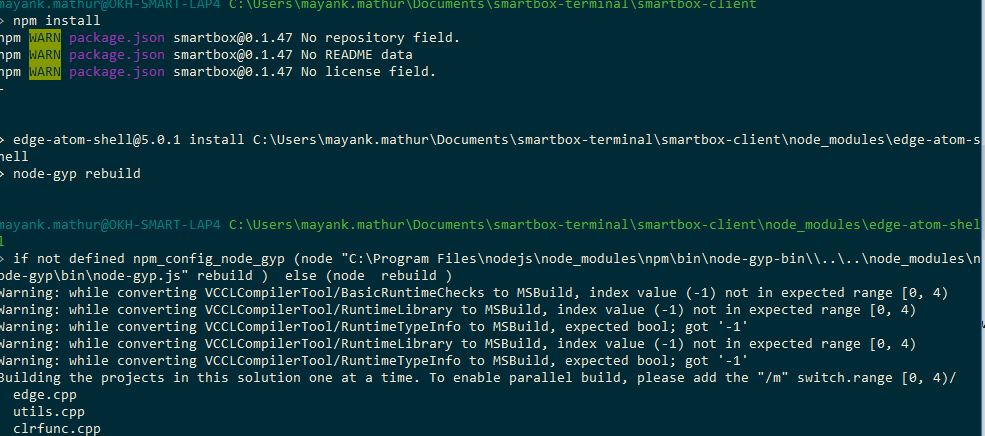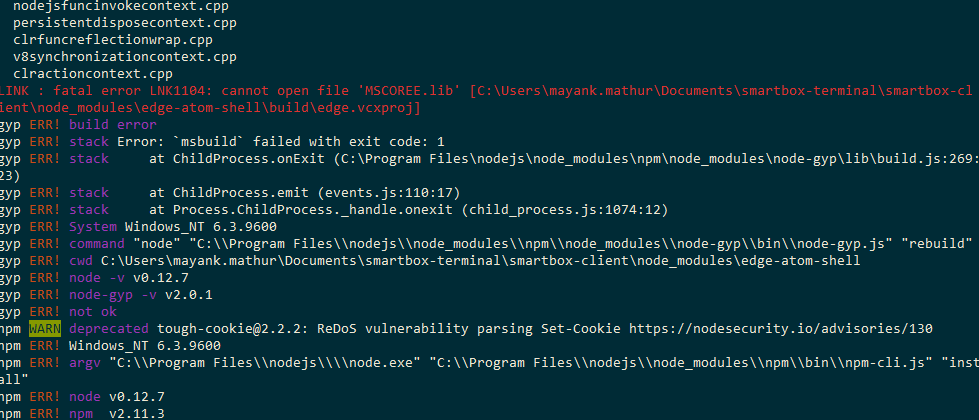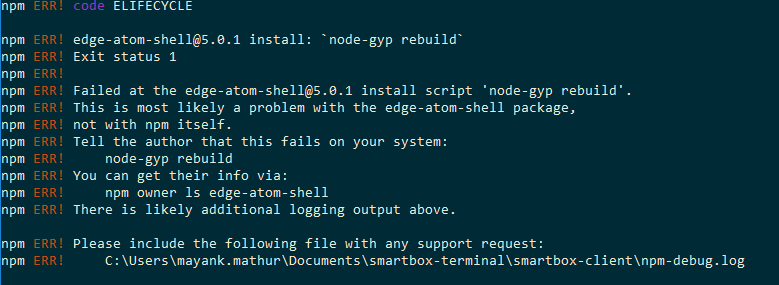Hi everyone !
Im using below versions for my meteor application :
meteor version 1.4.1.2
node version v0.12.7
In order to build application, i run:
npm config set msvs__version 2015 --global which executed fine.
Now , when im using npm install , it gives me following error : LINK : fatal error LNK1104: cannot open file ‘MSCOREE.lib’
Did some research on this , but issue still remain.
Will be grateful if someone can give pointers/suggestions on how to resolve this issue !
Im also attaching complete error trace for reference and better understanding.
Thanks & Regards,
Mayank