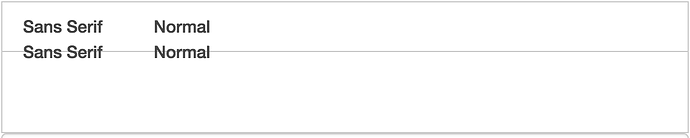Deelux
November 30, 2016, 12:17am
1
Hi everyone,
I have been building my first Meteor Application in combination with React on the front-end.
All has going pretty well but as I get closer to the end things are getting more complicated.
I would really like to find someone to ask some questions about some of the things I am trying to achieve.
If has some free time in the coming days please reach out to me.
The things I am currently struggling with:
Adding roles to my users
Getting Quill to work in my application
Displaying the text (adding by users or admins) from my database in a nice way (read adding paragraphs and such).
Getting my social logins to work (I am not using the default meteor social login)
All help is highly appreciated!
Have a great day and do not forget to smile,
You should try meteoruniversity . Free and helpful.
There’s a React Quill port that I’ve used once in a non meteor application:
Deelux
November 30, 2016, 11:51am
4
Thanks a lot for your replies! The meteoruniversity looks very interesting!
I have also found the React Quill, but can’t seem to get it working propperly.
Perhaps you could specify some details?
Deelux
November 30, 2016, 12:23pm
6
I think it might actually have to do with the fact I using the latest version of React.
±- UNMET PEER DEPENDENCY react@15.4.1
Then when I try to setup the Quill element in my react app, I only see the words of the bar instead of the fully formatted Quill bar.
First I import ReactQuill from ‘react-quill’;
Then I add the following code:
_quillModules: {
toolbar: [
[{ 'header': [1, 2, false] }],
['bold', 'italic', 'underline','strike', 'blockquote'],
[{'list': 'ordered'}, {'list': 'bullet'}, {'indent': '-1'}, {'indent': '+1'}],
['link', 'image'],
['clean']
]
/* ... other modules */
},
_quillFormats: [
"header",
"bold", "italic", "underline", "strike", "blockquote",
"list", "bullet", "indent",
"link", "image"
],
render: function() {
return (
<div className='_quill'>
<ReactQuill theme='snow'
modules={this._quillModules}
formats={this._quillFormats}
toolbar={false} // Let Quill manage toolbar
bounds={'._quill'}>
<div key="editor"
ref="editor"
className="quill-contents border_solid_top"
dangerouslySetInnerHTML={{__html:this.state.editorContent}} />
</ReactQuill>
</div>
);
}
});
Do you have the stylesheet? I had a problem when it referenced a stylesheet that didn’t exist in the node modules so I copied it into the component’s folder and imported it with:
import ‘./quill.snow.css’;
https://github.com/zenoamaro/react-quill/blob/master/quill/quill.snow.css
Deelux
November 30, 2016, 12:42pm
8
I’m gonna try that out. I did add the stylesheet in the header of my application but didn’t try importing it in the component itself yet. I’ll get back to you in a sec.
Thanks for taking the time to help.
Deelux
November 30, 2016, 12:51pm
9
Hmmm…
It’s getting more and more strange… Now I do see an input field that is style by the added css but now I don’t see any toolbar anymore.
Did you btw add the _quillModules and the _quillFormats in the same file or did you import them?
As a matter of fact, I went with the simplest route possible. Try it like this first and then add on.
<ReactQuill theme={‘snow’}
Deelux
November 30, 2016, 1:00pm
11
So remove the whole part of the modules as well?
Deelux
November 30, 2016, 1:01pm
12
After adding this I got this error:
Yep, thats basically all my render returns
Thats my own variable I use for locking the text, just set somewhere above inside your render method : const edit=true;
Deelux
November 30, 2016, 1:06pm
15
It’s progress!
This is what I am seeing now:
Hm, check if your stylesheet is loading properly in the browser, you should be able to get the proper toolbar without too much effort.
Deelux
November 30, 2016, 1:11pm
17
Yup the css file which you linked to is being loaded and is connected with the elements, but still no proper toolbar.
Deelux
November 30, 2016, 1:15pm
18
I thought it might have to do something with the fact that I am using it within a form, but also removing it from the form creates the same result…
I should say I’m on React 15.3.2, although don’t think it should make much of a difference. I use it as a widget on a grid (react-grid-layout) and the library is quite buggy so that’s why only the simplest approach worked for me. Perhaps you could try it out in a separate barebones project just to see if you can get it to work.
Deelux
November 30, 2016, 1:26pm
20
I got the toolbar working!!! I think it had to do with the fact the npm install I did was pretty old.
So after reading some more about it I found this: React-Quill Updated .
Which I added, it installed some additional packages and then it worked!
So my next question is who do I get a full toolbar, just adding the modules back in there right?