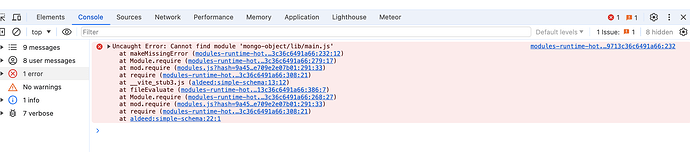Ok, thanks! I’ll have a look at this.
Is staringatlights:inject-data something that Meteor requires? It may be something I added a long time ago and forgot about. If so I can probably just delete it.
I have a feeling staringatlights:inject-data is something I added at some point and no longer use. I removed it and Meteor updated successfully. I’ll run the app now and see how it goes. ![]()
Seems like the the new Meteor release release has a slightly different package registration signature from the Beta releases. Just shipped a patch for meteor-vite now to address this.
Updating it should solve the issue for you. ![]()
meteor npm i meteor-vite@latest
Hi, is this RC supposed to work on Windows? Got some problems while doing meteor update.
Npm version:
{
npm: '10.5.2',
node: '20.12.2',
acorn: '8.11.3',
ada: '2.7.6',
ares: '1.27.0',
base64: '0.5.2',
brotli: '1.1.0',
cjs_module_lexer: '1.2.2',
cldr: '44.1',
icu: '74.2',
llhttp: '8.1.2',
modules: '115',
napi: '9',
nghttp2: '1.60.0',
nghttp3: '0.7.0',
ngtcp2: '0.8.1',
openssl: '3.0.13+quic',
simdutf: '4.0.8',
tz: '2024a',
undici: '5.28.4',
unicode: '15.1',
uv: '1.46.0',
uvwasi: '0.0.20',
v8: '11.3.244.8-node.19',
zlib: '1.3.0.1-motley-40e35a7'
}
Error:
While loading package webapp@2.0.0-rc300.0:
error: Command failed: C:\WINDOWS\system32\cmd.exe /c
C:\Users\jakub\AppData\Local\.meteor\packages\meteor-tool\3.0.0-rc.0\mt-os.windows.x86_64\dev_bundle\bin\npm.cmd
rebuild --update-binary
npm ERR! code 1
npm ERR! path
C:\Users\jakub\AppData\Local\.meteor\packages\webapp\2.0.0-rc300.0\npm\node_modules\.temp-1p3bmjw.ymyt\node_modules\posix
npm ERR! command failed
npm ERR! command C:\WINDOWS\system32\cmd.exe /d /s /c node-gyp rebuild
npm ERR! Building the projects in this solution one at a time. To enable parallel build, please add the "-m"
switch.
npm ERR! posix.cc
npm ERR!
C:\Users\jakub\AppData\Local\.meteor\packages\webapp\2.0.0-rc300.0\npm\node_modules\.temp-1p3bmjw.ymyt\node_modules\posix\src\posix.cc(2,10):
fatal error C1083: Cannot open include file: 'unistd.h': No such file or directory
[C:\Users\jakub\AppData\Local\.meteor\packages\webapp\2.0.0-rc300.0\npm\node_modules\.temp-1p3bmjw.ymyt\node_modules\posix\build\posix.vcxproj]
npm ERR! gyp ERR! build error
npm ERR! gyp ERR! stack Error: `C:\Program Files\Microsoft Visual
Studio\2022\Community\MSBuild\Current\Bin\MSBuild.exe` failed with exit code: 1
npm ERR! gyp ERR! stack at ChildProcess.<anonymous>
(C:\Users\jakub\AppData\Local\.meteor\packages\meteor-tool\3.0.0-rc.0\mt-os.windows.x86_64\dev_bundle\lib\node_modules\npm\node_modules\node-gyp\lib\build.js:209:23)
npm ERR! gyp ERR! stack at ChildProcess.emit (node:events:518:28)
npm ERR! gyp ERR! stack at ChildProcess._handle.onexit (node:internal/child_process:294:12)
npm ERR! gyp ERR! System Windows_NT 10.0.22631
npm ERR! gyp ERR! command
"C:\\Users\\jakub\\AppData\\Local\\.meteor\\packages\\meteor-tool\\3.0.0-rc.0\\mt-os.windows.x86_64\\dev_bundle\\bin\\node.exe"
"C:\\Users\\jakub\\AppData\\Local\\.meteor\\packages\\meteor-tool\\3.0.0-rc.0\\mt-os.windows.x86_64\\dev_bundle\\lib\\node_modules\\npm\\node_modules\\node-gyp\\bin\\node-gyp.js"
"rebuild"
npm ERR! gyp ERR! cwd
C:\Users\jakub\AppData\Local\.meteor\packages\webapp\2.0.0-rc300.0\npm\node_modules\.temp-1p3bmjw.ymyt\node_modules\posix
npm ERR! gyp ERR! node -v v20.11.1
npm ERR! gyp ERR! node-gyp -v v10.0.1
npm ERR! gyp ERR! not ok
@jimmy this was discussed extensively here: POSIX dependency crashes meteor tool on Windows · Issue #12940 · meteor/meteor · GitHub
Hi, @denyhs, I have installed Meteor 3.0-rc.0 globally on my M2 Mac otherwise Meteor uses the old node 14. I’ve got an issue with the accounts-google package. I found the problem here line 128 (in google-oauth package).
const config = ServiceConfiguration.configurations.findOne({
service: 'google',
});
I suppose that I’ve to fix that with a findOneAsync.
But I don’t find a way to install/compile this new meteor version locally to test if my changes fixing it.
Can you help me with that?
Thanks for reporting this.
I’m going to have a look and fix it for the next RC.
For now, you can test locally by creating an alias to run your app with a local version of Meteor.
Or you can create a new folder inside your project called packages and copy/paste the google-oauth package to this folder.
@denyhs thank you very much for your help.
I’ve fixed the code like this and it’s working fine.
const config = await ServiceConfiguration.configurations.findOneAsync({
service: 'google',
});
All the best.
Hi Team,
I’m currently in the process of upgrading my application from Meteor 2.15 to Meteor 3.0-rc.0. However, I’m encountering some issues during the upgrade process. When attempting to update using the command meteor update --release 3.0-rc.0 , I encountered the following errors:
Has anyone else encountered similar issues during the upgrade to Meteor 3.0? Any insights or suggestions on how to resolve these conflicts would be greatly appreciated.
Thank you in advance for your assistance.
meteor update --release 3.0-rc.0
=> Errors while initializing project:
While selecting package versions:
error: Conflict: Constraint caching-compiler@1.2.1 is not satisfied by caching-compiler 2.0.0-rc300.0.
Constraints on package “caching-compiler”:
- caching-compiler@~2.0.0-rc300.0 ← top level
- caching-compiler@2.0.0-alpha300.17 ← caching-html-compiler 2.0.0-alpha300.17 ← static-html 1.3.3-rc300.0
- caching-compiler@1.2.1 ← bslocombe:vue-component 0.16.1
Conflict: Constraint webapp@1.7.4 is not satisfied by webapp 2.0.0-rc300.0.
Constraints on package “webapp”:
- webapp@~2.0.0-rc300.0 ← top level
- webapp@2.0.0-rc300.0 ← meteor-base 1.5.2-rc300.0
- webapp@2.0.0-rc300.0 ← routepolicy 1.1.2-rc300.0 ← ddp-server 3.0.0-rc300.0 ← ddp 1.4.2-rc300.0 ← accounts-base
3.0.0-rc300.0 ← service-configuration 1.3.2-rc300.0 - webapp@2.0.0-rc300.0 ← routepolicy 1.1.2-rc300.0 ← ddp-server 3.0.0-rc300.0 ← ddp 1.4.2-rc300.0 ← meteor-base
1.5.2-rc300.0 - webapp@2.0.0-rc300.0 ← routepolicy 1.1.2-rc300.0 ← webapp 2.0.0-rc300.0 ← meteor-base 1.5.2-rc300.0
- webapp@2.0.0-rc300.0 ← ddp-server 3.0.0-rc300.0 ← ddp 1.4.2-rc300.0 ← accounts-base 3.0.0-rc300.0 ←
service-configuration 1.3.2-rc300.0 - webapp@2.0.0-rc300.0 ← ddp-server 3.0.0-rc300.0 ← ddp 1.4.2-rc300.0 ← meteor-base 1.5.2-rc300.0
- webapp@2.0.0-rc300.0 ← autoupdate 2.0.0-rc300.0 ← akryum:vue-component-dev-client 0.4.7 ← bslocombe:vue-component
0.16.1 - webapp@2.0.0-rc300.0 ← mongo 2.0.0-rc300.0
- webapp@1.7.4 ← akryum:vue-component-dev-server 0.1.4 ← bslocombe:vue-component 0.16.1
Conflict: Constraint autoupdate@1.6.0 is not satisfied by autoupdate 2.0.0-rc300.0.
Constraints on package “autoupdate”:
- autoupdate@~2.0.0-rc300.0 ← top level
- autoupdate@2.0.0-rc300.0 ← hot-code-push 1.0.5-rc300.0 ← meteor-base 1.5.2-rc300.0
- autoupdate@1.6.0 ← akryum:vue-component-dev-client 0.4.7 ← bslocombe:vue-component 0.16.1
I ran into something similar. See my post above in this thread. In my case I just had to remove an outdated package I was no longer using, staringatlights:inject-data
The issue is coming from the bslocombe:vue-component 0.16.1 package.
For example, it wants webapp@1.7.4 but meteor3 needs webapp@2.0.0
As @harry73 said, the problem comes from bslocombe:vue-component.
This package uses several packages that were not updated to work with Meteor 3:
-
akryum:vue-component-dev-client→ usesautoupdatepinned at version 1.6.0 (Meteor 3 needsautoupdate@2.0.0-rc300.0) -
akryum:vue-component-dev-server→ useswebapppinned at version 1.7.4 (Meteor 3 needswebapp@2.0.0-rc300.0) -
caching-compiler→ pinned at 1.2.1 (Meteor 3 needscaching-compiler@~2.0.0-rc300.0)
So, these 3 packages must be migrated to work with version 3 (bslocombe:vue-component, akryum:vue-component-dev-client, and akryum:vue-component-dev-server)
Is this a Vue 2 project?
You may not know, but we are dropping support for Vue 2 in Meteor 3. Therefore, we won’t be migrating these packages. However, you can try to migrate them and see if it works.
Hi,
Thanks for your valuable reply. While upgrading my project from 2.14 to 2.15 there was a problem with akryum:vue-component, and the forum suggested me to replace this library with bslocombe:vue-component and this solve the problem. Now, while upgrading from 2.15 to 3.0 the package bslocombe:vue-component is causing problem. I am not expert in this area, what should I do? Any support would be appreciated.
Thanks.
Subject: Issue Encountered When Importing aldeed:simple-schema in Meteor 3.0-rc.0 Project
Hi Team,
I hope this message finds you well.
I am reaching out to seek assistance regarding an issue I encountered while working with the aldeed:simple-schema package in our Meteor 3.0-rc.0 project.
As per the documentation, I attempted to import the package using the following syntax:
import SimpleSchema from “meteor/aldeed:simple-schema”;
However, upon importing the package, I encountered an error, as illustrated in the attached screenshots.
I have followed the documentation closely and ensured that all necessary steps were taken. Despite this, the error persists.
I would greatly appreciate any insights, suggestions, or solutions that the community may have regarding this matter. Your expertise and assistance are invaluable to me and our team as we strive to resolve this issue promptly.
Thank you very much for your time and assistance.
Dear Meteor Team,
Thank you for the invaluable information provided thus far. In the previous version of my application, I utilized Okta for authentication. Currently, Meteor supports authentication via Facebook, Google, and GitHub. Given that Okta is a widely adopted authentication system for single sign-on (SSO), it would be highly beneficial if Meteor could offer an Okta authentication package as well.
Including Okta support would enhance the flexibility and security options available to developers using Meteor. I believe this addition would be a valuable enhancement to the Meteor ecosystem.
Thank you for considering this request.
In regards to simple-schema, please submit an issue to the simple-schema repository:
As for feature requests, the best location would be the official GitHub repository: GitHub - meteor/meteor: Meteor, the JavaScript App Platform
Honestly I found Okta confusing, most of the documentation redirects to Auth0 and like Auth0 it seems that it wants mostly to take care of completely replacing user accounts.
Still after a bit of digging I manged to find this: Implement OAuth for Okta | Okta Developer
More work is needed to figure out if and how to do an OAuth integration with Okta/Auth0. Best to start the discussion on Meteor’s GitHub to explore this further.
If you want I’m available for consultations: