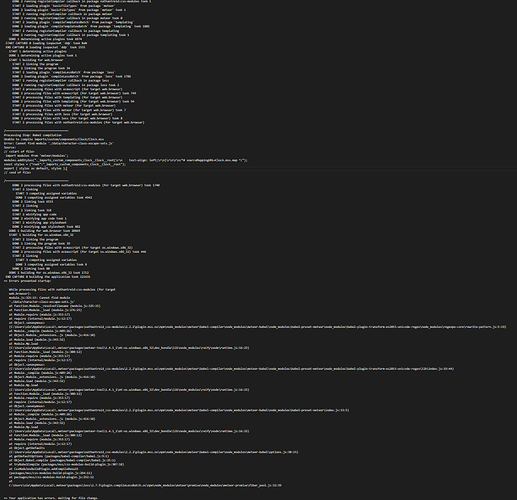I have a meteor application that I am running fine on my computer. As one of my colleagues are now going to help on the project I am trying to get him set up for development too.
Note: We are a windows .Net development shop, so, yes - we are using Windows… Because of other projects we are doing this is, realistically, the best option for us.
Anyway. We are using meteor 1.4.1.1 for our application (using React UI). Like I said, it works on my computer, but not on his. We have tried everything, including re-installing meteor (from download or using upgrade command-line options), deleting node_modulesand .meter/local. We have tried to shorten the path so that it is shorter than on my computer. We tried to npm install --global --production windows-build-tools. A fresh default meteor application works fine though, so it seems to be related to the extra packages that we have added, possibly then the css-modules package or it’s dependencies - maybe… We have even tried a full copy of my working copy, but nothing helps. It always fails with the same error:
/~~~~~~~~~~~~~~~~~~~~~~~~~~~~~~~~~~~~~
Processing Step: Babel compilation
Unable to compile imports/custom/components/Clock/Clock.mss
Error: Cannot find module './data/character-class-escape-sets.js'
Source:
// <start of file>
import modules from 'meteor/modules';
modules.addStyles("._imports_custom_components_Clock__Clock__root{\r\n text-align: left;\r\n}\r\n\r\n/*# sourceMappingURL=Clock.mss.map */");
const styles = {"root":"_imports_custom_components_Clock__Clock__root"};
export { styles as default, styles };
// <end of file>
/~~~~~~~~~~~~~~~~~~~~~~~~~~~~~~~~~~~~~
As you can see, we have included CSS modules (which is really cool - and working on my computer and some others we have tried it on). However, not on the computer for this colleague of mine. If we remove the .mss file that ‘causes’ the problem then it just fails on the next mss file.
I have tried to google this but can’t find any information that gives us an idea on how to fix this. I am including a screenshot of the log-file (since the forum does not allow tekst-files to be uploaded). The log was generated with SET METEOR_DEBUG=1 to get as much information as possible.
Have anyone ever had similar issues and/or have suggestions on how to fix this?
Note: I have registered an issue in the github repo for css-modules too, hoping that any of the users there can assist: Possible error on css-modules' dependencies? · Issue #69 · akanix42/meteor-css-modules · GitHub