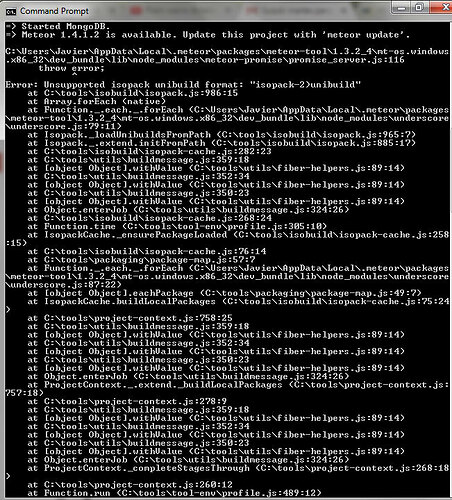Hi,
When running the meteor build command, I get an error as follows:
> meteor build meteorbuildtest
C:\Users\BambooService\AppData\Local\.meteor\packages\meteor-tool\1.4.0-1\mt-os.windows.x86_32\dev_bundle\lib\node_modules\meteor-promise\promise_server.js:165
throw error;
^
Error: No metadata files found for isopack at: /C/Users/BambooService/AppData/Local/.meteor/packages/stolinski_stylus-multi/1.4.3
As a result, my demeteorizer command is also failing as it internally relies on meteor build.
Any thoughts on how I can get this to work? My Mac development machine is not affected by the problem.