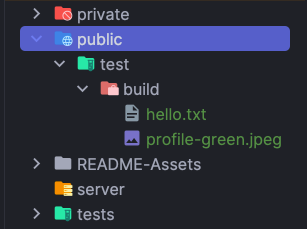I need to include folder named “build” into my /public folder, but when I deploy via Meteor Cloud, this folder disappears.
I could of course rename it, but then I have to fix references to files inside build folder
/build is not ignored in .gitignore or in .meteorignore
Is meteor cloud removing all /build folders or why does it disappear?
Steps to reproduce
create /public/test/build/hello.txt “hello1”
create /public/test/web/hello.txt “hello2”
both hello’s are accessable locally
deploy to meteor cloud → /public/test/build/hello.txt is not found
1 Like
Hey, @impedingdoom! I’ve just tested it, and it has worked fine. Are you adding public to the URL path? You should access these assets without including public in the URL.
You can try accessing the hello.txt here: https://simpletasks.meteorapp.com/test/build/hello.txt. SimpleTasks is deployed on Galaxy.
Here’s a screenshot of the file located in /public/test/build/hello.txt.
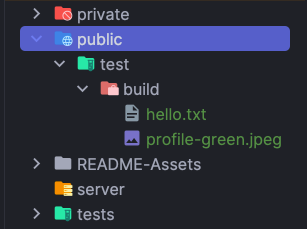
Docs for reference: Application Structure - Special Directories.
1 Like
I was sure I tried mysite.com/test/… not mysite.com/public/test… but it seems to be working now so maybe did a mistake earlier. Sorry 
1 Like