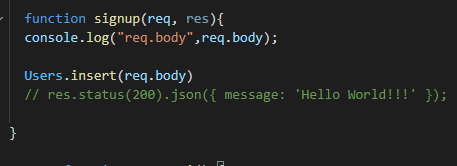I am calling AWS service in meteor to get imageId. After successfully get image id I want to insert in Mongocollection but my insert code is not working ant it gives following error
var ec2 = new AWS.EC2();
var params = {
DryRun: false,
Owners: [
'12345678'
]
};
ec2.describeImages(params, function(err, data) {
if (err)
{
console.log(err); // an error occurred
}
else
{
var strData= JSON.stringify(data)
var Images = strData.Images
var jsonData = JSON.parse(strData);
var arrImages = jsonData.Images;
var _ImageId=arrImages[0].ImageId;
console.log("AMI IMAGE is "+_ImageId)
CreateInstense.insert({
AMIIMAGE:_ImageId,
InstenceId:"instanceId"
});
});
You should wrap all non-Meteor (NPM packages for example ) callbacks into the Fiber:
const bound = Meteor.bindEnvironment((callback) => {callback();});
// Then in your code
ec2.describeImages(params, function (err, data) {
bound(() => {
if (err) {
console.log(err); // an error occurred
} else {
/*..*/
}
});
});
8 Likes
Thank you so much! It works
1 Like
Man! . This works .can you please explain why the way you wrote the code ??
1 Like
@engrpeters
Meteor uses so-called “coroutines” to parallelize incoming requests in separate synchronous-like threads, this is implemented via fibers NPM packagecoroutines ) in Meteor:
1 Like
sinceconst bound = Meteor.bindEnvironment((callback) => {callback()})
why is this work
io.on('connection', function (client) {
bound(function(){
console.log('yh')
let geoData = HTTP.get('http://ip-api.com/json/' + '208.80.152.201')
console.log(geoData)
let cl = {
id: returnCookie('BHBID', client.request.headers.cookie)[0]
, lastConnection: {
timestamp: Date.now()
, ip_address: client.handshake.address
, location: ''
}
, userAgent: client.handshake.headers['user-agent']
, online: true
, // lastSeen:null
}
})})
and this dont
io.on('connection', function (client) {
Meteor.bindEnvironment((callback) => {callback()})(function(){
console.log('yh')
let geoData = HTTP.get('http://ip-api.com/json/' + '208.80.152.201')
console.log(geoData)
let cl = {
id: returnCookie('BHBID', client.request.headers.cookie)[0]
, lastConnection: {
timestamp: Date.now()
, ip_address: client.handshake.address
, location: ''
}
, userAgent: client.handshake.headers['user-agent']
, online: true
, // lastSeen:null
}
})
})
1 Like
I doubt you’ll undrstand me .
engrpeters:
io.on(‘connection’, function (client) {http://ip-api.com/json/ ’ + ‘208.80.152.201’)
})
})
Have you tried this way?:
io.on('connection', function (client) {
Meteor.bindEnvironment(function(){
console.log('yh')
let geoData = HTTP.get('http://ip-api.com/json/' + '208.80.152.201')
console.log(geoData)
let cl = {
id: returnCookie('BHBID', client.request.headers.cookie)[0]
, lastConnection: {
timestamp: Date.now()
, ip_address: client.handshake.address
, location: ''
}
, userAgent: client.handshake.headers['user-agent']
, online: true
, // lastSeen:null
}
})
})
No,It doesn’t .Don’t worry) I will use the first one , which you proposed)
1 Like
io.on('connection', Meteor.bindEnvironment((client)=>{
console.log('yh')
let geoData = HTTP.get('http://ip-api.com/json/' + '208.80.152.201')
console.log(geoData)
let cl = {
id: returnCookie('BHBID', client.request.headers.cookie)[0]
, lastConnection: {
timestamp: Date.now()
, ip_address: client.handshake.address
, location: ''
}
, userAgent: client.handshake.headers['user-agent']
, online: true
, // lastSeen:null
}
Easy .
2 Likes
const bound = Meteor.bindEnvironment((callback) => {callback();});
// Then in your code
function signup(req, res) {
bound(() => {
/*..*/
});
}
async function signin(req, res) {
console.log("Hi");
const email = req.body.email
Users.findOne({email},{limit: 10},(err,user)=>{
// this part is not triggered ?
if(err || !user){
return res.status(400).json({
error:'User With This Email Does Not exist | Signup To Continue '
})
}
console.log("test");
const token = jwt.sign({_id: user._id},JWT_SECRET)
res.cookie('t',token,{expire:new Date()+9999})
const {_id,name,email,gender} = user
// res.status(201).json({ data: user });
return res.json({token,user:{_id,email,name,gender}})
});
}
Users.findOne is working without callback why it is not working with callback ?
Because findOne does not take a callback:Mongo.Collection#findOne([selector], [options])
1 Like