Hi, I am new to meteor. When i try to run meteor app in cmd prompt is showing ctrl-c option to stop the app as in the below image
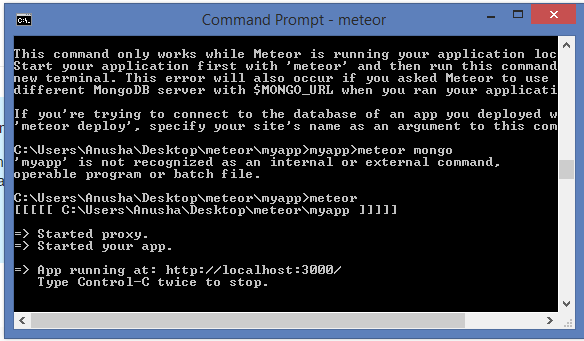
When I enter y or n option the app gets stopped and I am unable to connect with mongo db. It is showing an error that meteor is not running a local mongodb server. It is mentioned to start the app first with meteor command.
Someone please help me
Thanks
First You have to start your application from your context root however you are done in this picture.
So, now meteor application started, open new cmd propmt and go to same application context path, now run ‘meteor mongo’, it will start your mongo instance which run on 3001 port.
Make sure first you have to start your application by using ‘meteor’, after starting aplication only you can start mongo instance over it.
My app is getting terminated whenever i try to enter ctrl-c option. Iam unable to find open mongo db server.
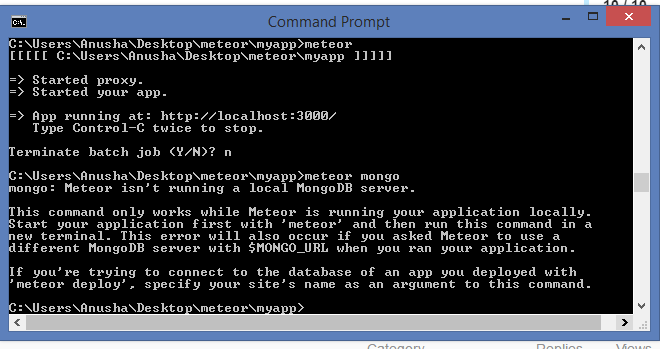 .
.
How can i resolve this?
You have to open two cmd propmts, one is to start the server by using meteor command, another one is to start mongo db by using ‘meteor mongo’.
1 Like
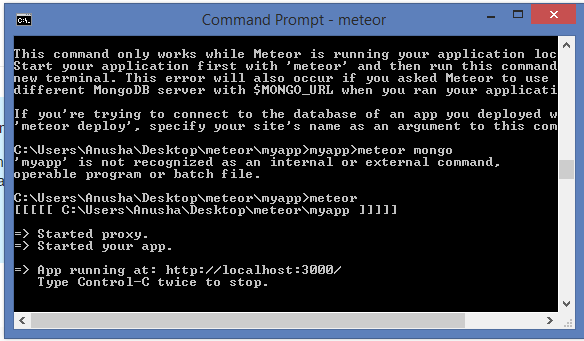
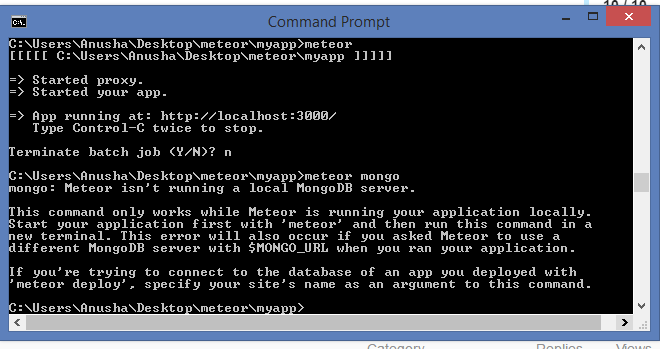 .
.