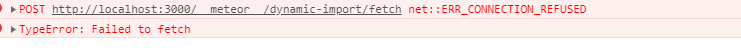I want to deploy my app on Ubuntu 20 and then running forever on pm2
But first how do i make the app running ?
MONGO_URL=mongodb://localhost:27017/myapp ROOT_URL=http://localhost:3000 node main.js
I tried the above script and the server (backend) is running ok. However, i don’t see the frontend thing .
I failed to curl http://localhost:3000 .
If i try this script MONGO_URL=mongodb://localhost:27017/myapp ROOT_URL=http://my-app.com node main.js
I could acess the app through http://my-app.com, But i don’t know how to apply the nginx setting.
How to deploy the meteor plain node app
And modify the basic nginx config to increase the worker_connection for multi-core CPU.
I don’t know how to config the nginx and i tried something like below
`
user www-data;
worker_processes auto;
pid /run/nginx.pid;
include /etc/nginx/modules-enabled/*.conf;
events {
worker_connections 10240;
multi_accept on;
}
http {
# websockets upgrade mapping
map $http_upgrade $connection_upgrade {
default upgrade;
‘’ close;
}
# load balance 4 instances of a node process
upstream my-app.com {
server 127.0.0.1:3000;
server 127.0.0.1:3001;
server 127.0.0.1:3002;
server 127.0.0.1:3003;
}
# server endpoint configuration
server {
listen 80;
server_name my-app.com;
}
server {
listen 443 ssl;
keepalive_timeout 5m;
# SSL configuration
server_name my-app.com;
location / {
# websockets configuration, using our mapping
proxy_pass http://my-app.com;
proxy_http_version 1.1;
proxy_set_header Upgrade $http_upgrade;
proxy_set_header Connection $connection_upgrade;
}
}
}`