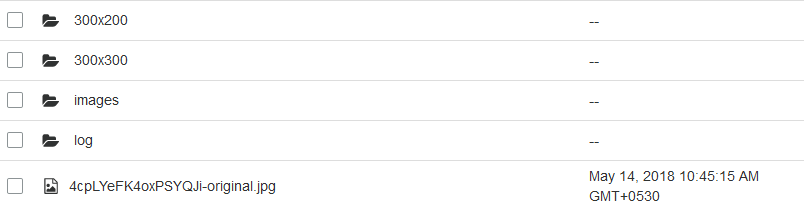I am using AWS S3 for storing images with Lambda functions (for resizing images on request).
When I try getting the resized image after uploading the original it gives error as “No Such Key” (The specified key does not exist)
How my lambda function works
I have hosted my S3 bucket with redirect rules.
When a file URL (http://******.s3-website.ap-south-1.amazonaws.com/4cpLYeFK4oxPSYQJi-original.jpg) is hit it returns the file.
Whenever a file’s URL with width x height specifications is visited it runs the lambda function and creates the file in a folder named with the same resolution.
eg: http://*****.s3-website.ap-south-1.amazonaws.com/300x300/4cpLYeFK4oxPSYQJi-original.jpg
this creates 4cpLYeFK4oxPSYQJi-original.jpg with 300x300 specification in a folder named “300x300”.
Typically my bucket looks like
I grabbed ideas for the above from here
Image Upload & Download Server Functions
/* Few Lines Skipped */
if (s3Conf && s3Conf.key && s3Conf.secret && s3Conf.bucket && s3Conf.region) {
// Create a new S3 object
const s3 = new S3({
secretAccessKey: s3Conf.secret,
accessKeyId: s3Conf.key,
region: s3Conf.region,
// sslEnabled: true, // optional
httpOptions: {
timeout: 6000,
agent: false
}
});
// Declare the Meteor file collection on the Server
Images = new FilesCollection({
collectionName: 'Images',
storagePath:Meteor.settings.public.imagesPath,
allowClientCode: false, // Disallow remove files from Client
onBeforeUpload(file) {
// Allow upload files under 10MB, and only in png/jpg/jpeg formats
if (file.size <= 10485760 && /png|jpg|jpeg/i.test(file.extension)) {
return true;
}
return 'Please upload image, with size equal or less than 10MB';
},
// Start moving files to AWS:S3
// after fully received by the Meteor server
onAfterUpload(fileRef) {
// Run through each of the uploaded file
_.each(fileRef.versions, (vRef, version) => {
// We use Random.id() instead of real file's _id
// to secure files from reverse engineering on the AWS client
const filePath = (Random.id()) + '-' + version + '.' + fileRef.extension;
// Create the AWS:S3 object.
// Feel free to change the storage class from, see the documentation,
// `STANDARD_IA` is the best deal for low access files.
// Key is the file name we are creating on AWS:S3, so it will be like files/XXXXXXXXXXXXXXXXX-original.XXXX
// Body is the file stream we are sending to AWS
s3.putObject({
// ServerSideEncryption: 'AES256', // Optional
StorageClass: 'STANDARD',
Bucket: s3Conf.bucket,
Key: filePath,
Body: fs.createReadStream(vRef.path),
ContentType: vRef.type,
}, (error) => {
bound(() => {
if (error) {
console.error(error);
} else {
// Update FilesCollection with link to the file at AWS
const upd = { $set: {} };
upd['$set']['versions.' + version + '.meta.pipePath'] = filePath;
//cloning original for thumbnail
var thumbnail = fileRef.versions.original;
thumbnail.meta={};
// thumbnail.path = thumbnail.path.substr(0,thumbnail.path.indexOf("."))+"-300x200."+thumbnail.extension;
thumbnail["meta"]['pipePath'] = "300x200/"+filePath;
upd['$set']['versions.300x200']=thumbnail;
console.log(thumbnail);
this.collection.update({
_id: fileRef._id
}, upd, (updError) => {
if (updError) {
console.error(updError);
} else {
// Unlink original files from FS after successful upload to AWS:S3
this.unlink(this.collection.findOne(fileRef._id), version);
}
});
}
});
});
});
},
// Intercept access to the file
// And redirect request to AWS:S3
interceptDownload(http, fileRef, version) {
let path;
if (fileRef && fileRef.versions && fileRef.versions[version] && fileRef.versions[version].meta && fileRef.versions[version].meta.pipePath) {
path = fileRef.versions[version].meta.pipePath;
}
if (path) {
// If file is successfully moved to AWS:S3
// We will pipe request to AWS:S3
// So, original link will stay always secure
// To force ?play and ?download parameters
// and to keep original file name, content-type,
// content-disposition, chunked "streaming" and cache-control
// we're using low-level .serve() method
const opts = {
Bucket: s3Conf.bucket,
Key: path
};
if (http.request.headers.range) {
const vRef = fileRef.versions[version];
let range = _.clone(http.request.headers.range);
const array = range.split(/bytes=([0-9]*)-([0-9]*)/);
const start = parseInt(array[1]);
let end = parseInt(array[2]);
if (isNaN(end)) {
// Request data from AWS:S3 by small chunks
end = (start + this.chunkSize) - 1;
if (end >= vRef.size) {
end = vRef.size - 1;
}
}
opts.Range = `bytes=${start}-${end}`;
http.request.headers.range = `bytes=${start}-${end}`;
}
const fileColl = this;
s3.getObject(opts, function (error,data) {
if (error) {
console.error(error); //Here Im Struck with the error
if (!http.response.finished) {
http.response.end();
}
} else {
if (http.request.headers.range && this.httpResponse.headers['content-range']) {
// Set proper range header in according to what is returned from AWS:S3
http.request.headers.range = this.httpResponse.headers['content-range'].split('/')[0].replace('bytes ', 'bytes=');
}
const dataStream = new stream.PassThrough();
fileColl.serve(http, fileRef, fileRef.versions[version], version, dataStream);
dataStream.end(this.data.Body);
}
});
return true;
}
// While file is not yet uploaded to AWS:S3
// It will be served file from FS
return false;
}
});
On the above code, when I upload the file I clone the version.original object to an another version “300x200”.
Error Object

What goes behind?
When I visit the local URL (created by meteor files) for the version 300x300, the sdk is trying to get the object which is not physically present there (when we request for the file in URL it invokes the Lambda fn and creates the file) and returns the No such key Error Code.
I need the lambda function to be invoked when I request for the file which then creates the file and returns as a response.
Is it an Issue ?? or Am I doing it wrong?