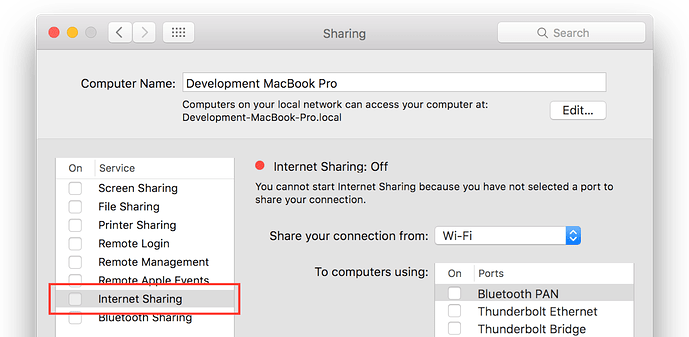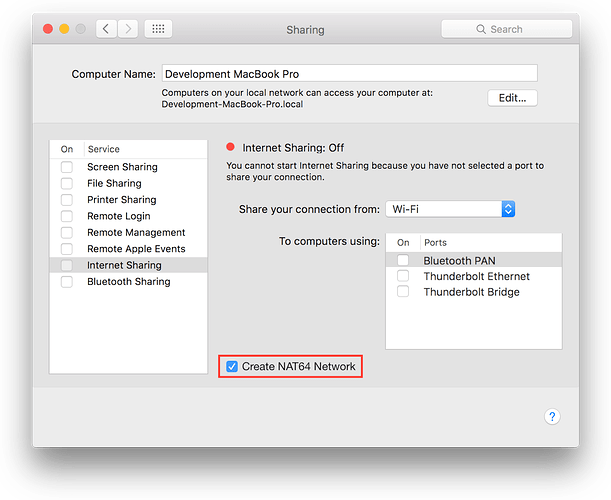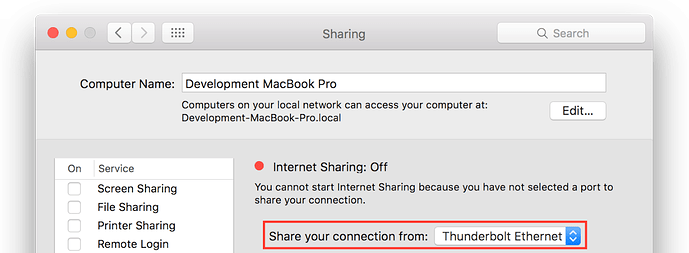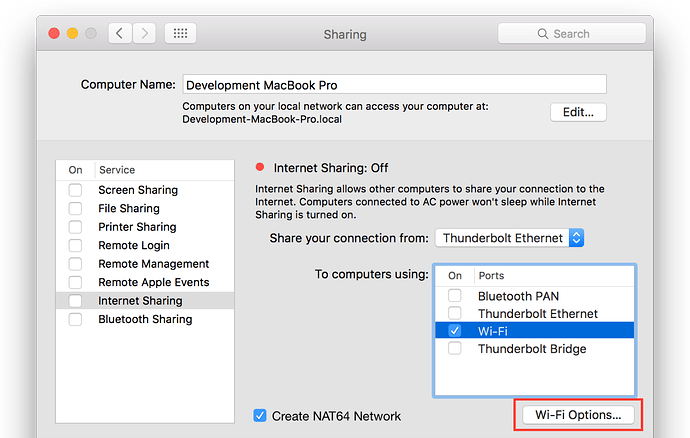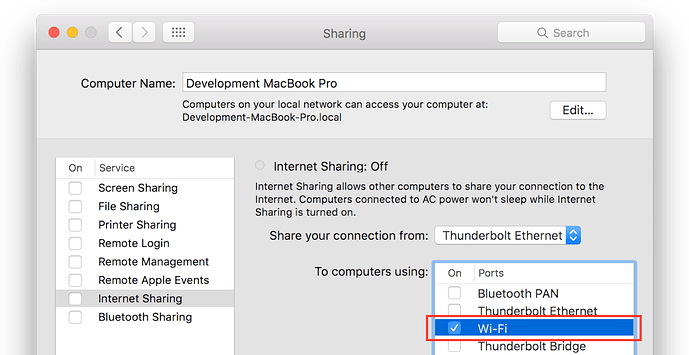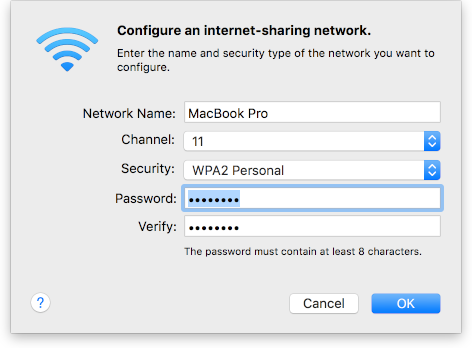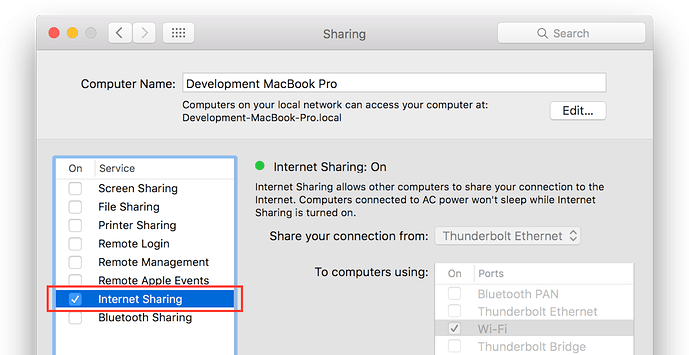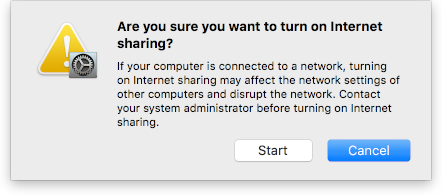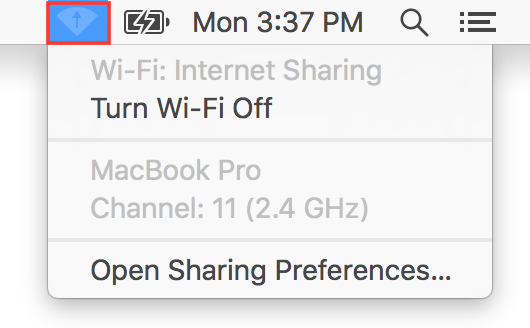Hi,
I’ve been working with angular-meteor and meteor backend for my cross-platform mobile project.
The IOS app store rejected my submission due to well-known ipv6-only network issue.
I have successfully reproduced the bug on my mac. Here is what I have done:
1.set up a NAT64/DNS64 local network following this guidefrom apple.
2.start up a meteor server with this cmd: ROOT_URL="http://2001:2::aab1:e:c6ff:feac:2264:3000" meteor run
3.changed my angular-meteor DDP connection URL using this cmd: window.meteor_runtime_config.DDP_DEFAULT_CONNECTION_URL = 'http://2001:2::aab1:e:c6ff:feac:2264:3000';
4.run my angular-meteor project using ionic cmd ionic serve
After the last 4 steps, I could successfully open my site. The websocket connection seems ok to me. no error log showed up. However, when I came to my login page. The code gets stuck here: Meteor.loginWithPassword(username, password, Angular.bind(this, function(err) { if (err) { console.log('Login error - ', err); failure(err); } else { console.log('Login success'); o.setSession(username, password); success(); } }));
This Meteor.loginWithPassword method never replied.
I’m wondering someone who knows this accounts package or meteor could help me.
My end goal is to make this login work under ipv6.