I am using WebStorm IDE with the meteor plugin.
When I create a project in meteor, or even use the metror CLI, after a while, when it had worked before - the meteor command will stop working and I will get this:
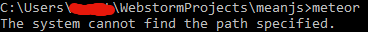
(the error occurs everywhere, in any folder)
I cannot see anything that provokes the error, and all the files are still very much in place:
I have tried doing a manual installation, reinstalling numerous times etc. but none of this seems to resolve the issue.
Also, my PATH is configured correctly.
I am at my wits end here and do not know what to do, any help would be massively appreciated.
Try typing the full path to meteor command.
I have tried this, in the form of “C:/Users/user/AppData/Local/meteor.bat”
I get the same error.
Well never seen this error before. Meteor does not like windows at all to be honest and all kind of weird problems do happen when working on windows. I have shifted to linux for the moment just because of this frustration.
I’m afraid of data corruption with installing a second OS and resizing partitions. Not a route I’m too confident in going down.
Can you check on what place in the .bat file this error occurs.
At risk of sounding like a complete idiot… How would I do this?
edit: just running one more reinstall.
Basically you have to edit your meteor.bat file and put some echo statements in it.
I’m switching to using vagrant instead. This should solve the issue… Currently downloading meteor distriubution.
![]()