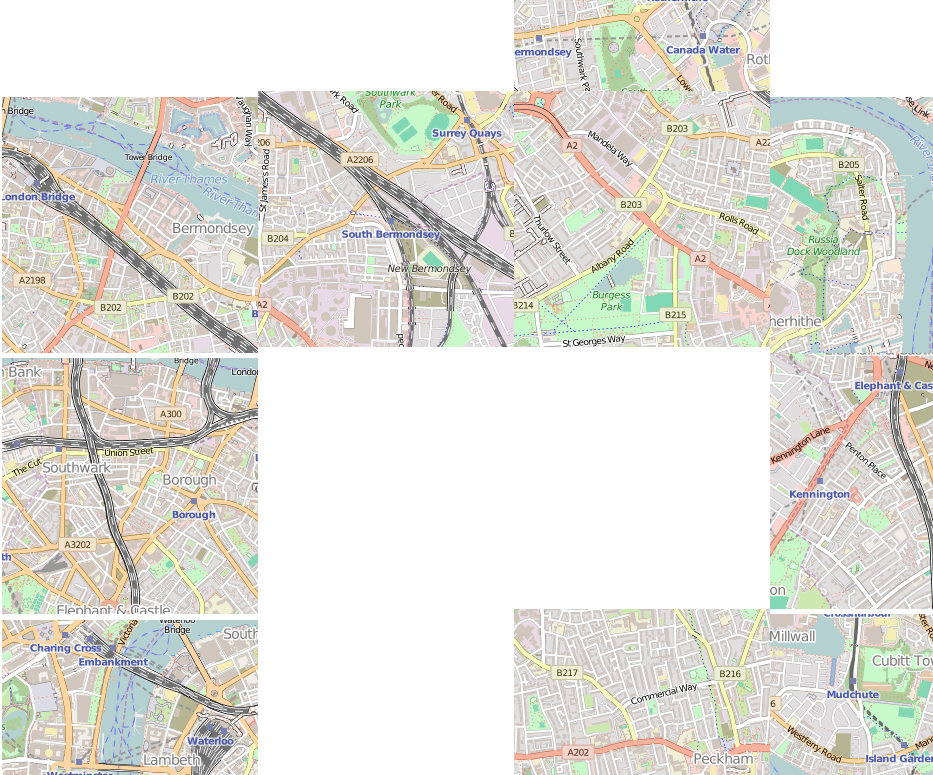sscs
September 1, 2016, 3:14pm
1
Hey guys!
Been trying to use the react-leaflet npm package with Meteor 1.4.1 with no success.
Everything builds and run without errors but the result is completely random. The map tiles are all over the place
This is my first attempt with React so I’m probably missing something. Basically I’m trying to adopt this JS fiddle here: React-Leaflet example - JSFiddle - Code Playground
Any suggestions welcome!
Git repo: GitHub - janoschpizza/metor-react-leaflet: Meteor + React-Leaflet experiment
Result:
sashko
September 1, 2016, 6:23pm
2
I don’t have time right now to look at the app in detail, but I can’t think of anything in Meteor that would make this work any differently.
sscs
September 2, 2016, 2:25am
3
Thanks @Sashko .
I’m thinking this has to be a lifecycle / load order issue. How could I force a redraw of the component?
sscs
September 2, 2016, 9:33am
4
Update: I’ve tried doing a delayed render() and forceUpdate() on the component to no avail.
I’m brand spanking new to React but I have a feeling this has something to do with it:
React does not render Leaflet layers to the DOM, this rendering is done by Leaflet itself.
Full document: How it works
rhywden
September 2, 2016, 9:43am
5
Do it as I did: Don’t use the npm package, instead use leaflet from source and put the sourcecode into /compatibility
And then create the overlay in componentDidMount() and, of course, destroy it again in componentWillUnmount()
sscs
September 22, 2016, 2:42am
6
Ok, here’s a twist: By accidentally adding the bevanhunt:leaflet Meteor package to the project, react-leaflet magically started working normally.
Go figure!
1 Like
maka
March 10, 2017, 1:15am
7
I tried adding bevanhunt’s leaflet package but what ended up happening was the whole page just went blank. Any one else have another workaround?
I’ll quote myself:
[quote]Do it as I did: Don’t use the npm package, instead use leaflet from source and put the sourcecode into /compatibilitycomponentDidMount() and, of course, destroy it again in componentWillUnmount()
maka
April 6, 2017, 8:09pm
9
This actually worked, I just forgot to add the height to the map container! Maybe that should be in the react-leaflet quick start.
For a concise resolution:
For the component, just add a style and height to it if you’re rendering using a the class render aproach:
render() {
return (
<Map center={position} zoom={13} style={{height: 180}}>
<TileLayer
url='http://{s}.tile.osm.org/{z}/{x}/{y}.png'
attribution='© <a href="http://osm.org/copyright">OpenStreetMap</a> contributors'
/>
<Marker position={position}>
<Popup>
<span>A pretty CSS3 popup.<br/>Easily customizable.</span>
</Popup>
</Marker>
</Map>
);
}
wecare
July 19, 2017, 6:43am
11
I follow your guide but still the map is not correct
![]()