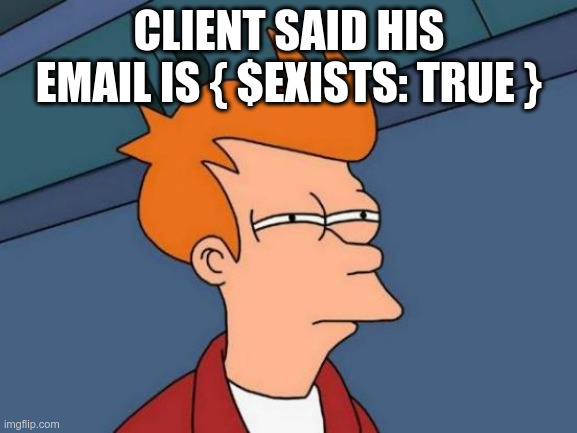Hi !
At Slack was this question:
From klaucode:
Hi, I would like to ask question related to the Meteor security, because Meteor is using lot of external packages, therefore I have a question, how you are checking (or if is it somehow possible to check), if author of some npm package will add to the package some bad code, which can be added to the Meteor wih npm update. How to protect this bad thing (and which processes are you using to protect it)? Is it good idea to use Meteor to the project, where security is important? And also what about insecure old nodejs, when will be available Meteor3 for production? (this is probably not question directly to the meteor, but it’s related to the all apps using external dependencies). …because by me, less external dependencies are in this case better. Thanks a lot for an each answer.
TL;DR
To be really sure, you have to read all source code you use, like all web framework code, all dependencies, etc. And not trust blindly at checks done by others.
Alternative is, that you write all your minimal code yourself, without any dependencies, and check is your code affected by any of the common vulnerabilities.
Npm packages security
Snyk
For example, Snyk is finding and publishing info about vulnerable NPM packages they find:
Here is how to add GitHub integration of Snyk for checking:
Dependabot
It automatically add fix pull requests to update vulnerable dependencies
Socket Security
GitGuardian
Suggested by @storyteller at Slack
npm audit command
Meteor Security
Meteor security video
Examples of Meteor security fixes
Examples of Hall of Fame of Meteor security fixes
https://wekan.github.io/hall-of-fame/
Upcoming Meteor 3 progress
Meteor Forums Security category
Security in general
OWASP
OpenSSF and it’s Slack for discussions
Secure by Design
PDF:
News:
NSA’s Top Ten Cloud Security Mitigation Strategies
PDF:
News: