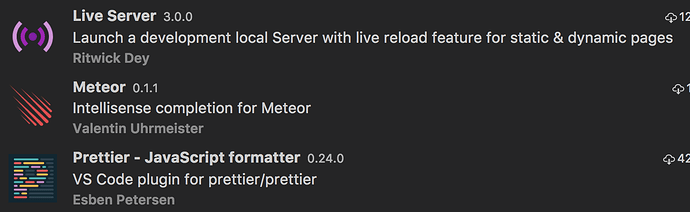I just upgraded my Meteor project to 1.6 and it broke WebStorm debugging. I thought I’d give VS Code a try before downgrading my project to 1.5.x. Going to a brand new IDE is always a little overwhelming. Recommendations on how to get started would be immensely appreciated.
Cheers
I was a fan and evangelist for Meteor dev on Webstorm for a few years but several months ago I decided to try Visual Studio Code–mostly out of curiosity–and never went back to Webstorm. Webstorm is an amazing product, and it was painful to have to lose some features and relearn some shortcuts, but I’ve enjoyed learning a new editor and I’m getting along in VS Code quite well. The startup time is swift, it’s feature-rich, there’s a large number of high-quality extensions, and they are adding new features at high velocity.
What is dislike the most is expand selection feature doesn’t work like it should with HTML, and the find in files speed is often very disappointing.
Going through the updates is a good way to get an overview of that it can do
some key extensions i use
1 Like
and maybe some userful settings, With prettier installed the formatOnSave formats with Prettier
{
"editor.formatOnSave": true,
"html.format.enable": true,
"html.format.indentHandlebars": true,
"html.format.maxPreserveNewLines": 0,
"workbench.iconTheme": "vs-minimal",
"workbench.sideBar.location": "left",
"emmet.showSuggestionsAsSnippets": true,
"editor.snippetSuggestions": "top",
"search.excludeFolders": [
".git",
"node_modules",
"bower_components",
".meteor"
],
"files.associations": {
"*.overrides": "less"
},
"window.zoomLevel": 1
}
1 Like