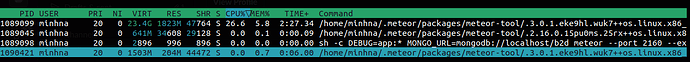I wonder why do we need meteor-tool 2.16 in meteor 3.0 app? Is that for backward compatibility or something?
You are going to have older Meteor versions on your system based on apps requirements. Once installed it will stay there until you do some manual cleanup. This allows the system not to re-download all the packages once you have them on your system. So you will find in the ./meteor folder, in your home folder, has packages, including old packages, that you might have downloaded once in the past.
This was answered as part of Meteor.js help desk. Please consider sponsoring me on GitHub.
When I recently updated an app from Meteor 3.0.1 to the 3.0.2-beta.4 with the update command, it started to download meteor-tool 2.16 for some reason. If I recall correctly. This was on a clean machine that just had Meteor 3 installed and had not had any previous Meteor version installed. Is that expected behaviour?
Yes, I have multiple Meteor versions because I have multiple apps with other versions of Meteor. But the question is why Meteor runs the v2.16 of meteor-tool with Meteor 3 app?
Before I run this meteor 3 app, there was no process of meteor-tool at all. But when I run the meteor 3 app (alone), both versions of meteor-tool processes appeared.
This is an issue that we are aware of and the core team is working to fix it