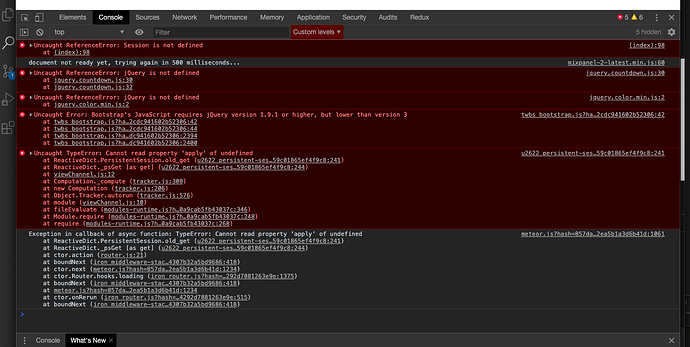I am trying to migrate one of my old meteor project from v1.1.10 to latest version. Documentations are related to upgrading just one version above. What is the best way to upgrade this long version change?
Welcome @karthicklinganathan to the Meteor Forums ![]()
The changes between these versions are huge (which you can see when reading the history file) and you might have to invest a bit more time to figure out where to start.
You will also have to tackle upgrading deprecated or abandoned packages or replace them with their NPM counterpart (some packages were just wrappers for npm packages back then).
The big question is how large your project is, where the heavy lifting is done (server vs. client) and if you want to keep in the frontend you have chosen back then (I assume Blaze for 1.1?) or if you may start with a new project and try to integrate the core business logic with fresh new components.
If you provide us with good details we might be able to guide you through ![]()
Yeah with a jump that large, it might be worth starting a new project and copying the code over.
If you’re lucky, everything will still work.
Otherwise you’ll need to tackle the errors one by one till it works
The biggest issue is likely to be 3rd party packages, you might need to replace / fork / inline them to get past the package version resolver and get things working
I’m sure folks here will be happy to help with issues if you get stuck on something in the process
As said already, I wouldn’t recommend if the project is not big. I have already done a migration like this from +1.3 to 1.7 and it was rather painful, but I it was faster to re-write the whole app.
had to fork +20 packages and make changes/updates to overcome inconsistencies.
Thanks for all your support ![]() . very much happy with this community support. My project is big and I would like to retain the front end framework. since my project is big, what would you recommend? start new project and copy logic or start upgrading latest version in existing project?
. very much happy with this community support. My project is big and I would like to retain the front end framework. since my project is big, what would you recommend? start new project and copy logic or start upgrading latest version in existing project?
Personally I would start with a meteor update --all-packages --allow-incompatible-update and see if it works.
If / when it doesn’t start a new project and copy all the code over and add the required packages
getting jquery not defined. I have add jQuery in package.json also. In .meteor/version
having jquery@1.11.11. when I did meteor update jquery, I am getting it already in the latest compatible version
Starting at the top, the Session error should be fixed with a meteor add session
For jQuery, how does the app load jquery.countdown.js and jquery.color.min.js?
My first guess is that it’s a load-order problem
EDIT: Is this all after a meteor update --all-packages --allow-incompatible-update?
Because your jQuery isn’t at the latest version 3.0.0
yes. These errors are coming after meteor update --all-packages --allow-incompatible-update .