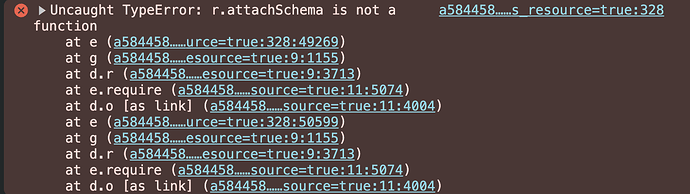For the first time, I am trying to setup a Meteor 3 app on AWS. mup setup and mup deploy worked fine. However, when I try to access the server via https, I am getting a 500 Internal Server Error.
My SSL config in mup.js looks like this:
proxy: {
domains:
'sub.domain.com',
ssl: {
letsEncryptEmail: 'my.email@gmx.net',
forceSSL: true
}
},
which is pretty straightforward and worked fine for my other app. There’s also a A DNS recording pointing to the correct IP address.
I also tried mup reconfig, but this did not help.
If I lookup my domain on https://crt.sh, I cannot see any SSL certificate for the domain.
I don’t see any errors in the logs. However, if I try to access the server via http, I can see an error:
This seems to be coming from aldeed:collection2, but worked fine on my local dev machine. Maybe it’s just related to missing files, because they cannot be downloaded via HTTPS.
So I assume the root cause is the missing SSL cert.
What might be the issue here?