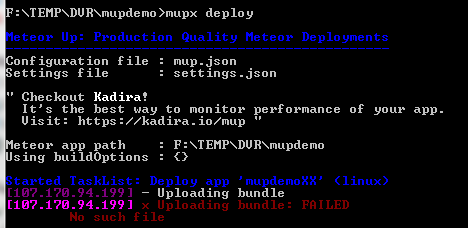Hi; how can I deploy only one app and start-up multiple instances in different ports?
Example:
xxx.xxx.xxx.xxx:3000
xxx.xxx.xxx.xxx:3001
xxx.xxx.xxx.xxx:3003
I can deploy one instance with Mup; but don’t know how to do Multiple Deployments.
In Mupx docs I only find this:
"Multiple Deployments
Meteor Up supports multiple deployments to a single server. Meteor Up only does the deployment; if you need to configure subdomains, you need to manually setup a reverse proxy yourself.
Let’s assume, we need to deploy production and staging versions of the app to the same server. The production app runs on port 80 and the staging app runs on port 8000.
We need to have two separate Meteor Up projects. For that, create two directories and initialize Meteor Up and add the necessary configurations.
In the staging mup.json, add a field called appName with the value staging. You can add any name you prefer instead of staging. Since we are running our staging app on port 8000, add an environment variable called PORT with the value 8000.
Now setup both projects and deploy as you need."