Surely a noob question but I can’t figure out why the icons here are not in line (like the others in this picture) but rather below each other:
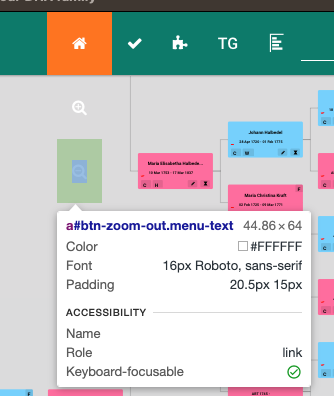
Corresponding code:
<li style="display: {{isFamilyTreePage}};">
<a href="#" class="menu-text" id="btn-tree-home" data-link="home Family Tree"
data-tooltip='<i class="fa fa-lg fa-question-circle" aria-hidden="true"></i> Back to root of family tree'
data-tooltip-direction="s">
<i class="fa fa-home"></i>
</a>
<a href="#" class="menu-text" id="btn-zoom-in" data-link="zoom Family Tree"
data-tooltip='<i class="fa fa-lg fa-question-circle" aria-hidden="true"></i> Zoom in'
data-tooltip-direction="s">
<i class="fa fa-search-plus"></i>
</a>
<a href="#" class="menu-text" id="btn-zoom-out" data-link="zoom Family Tree"
data-tooltip='<i class="fa fa-lg fa-question-circle" aria-hidden="true"></i> Zoom out'
data-tooltip-direction="s">
<i class="fa fa-search-minus"></i>
</a>
</li>
Thanks in advance!