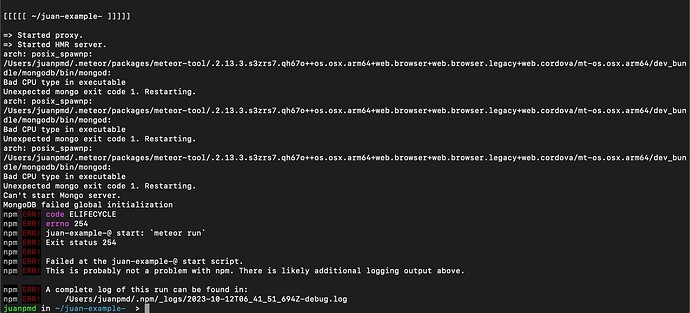Round 2, begin!
@hschmaiske Hello! The error was Bad CPU type in executable. But it inexplicably went away today. I haven’t touched the project since it had the error: I went back into the folder, ran meteor, and it simply worked. The only thing I can think of is I maybe rebooted the computer since then.
I has assumed that the Bad CPU type in executable had to do with a conflict of CPU architecture.
Was anyone able to fix this issue? I just bought a new macbook and I am getting the same error. Tried the installation through npm, curl (and tried different versions) and none of them are working. This is the message I get when I try to run a new project:
Did you install Rosetta 2 ?
I build with rebuild-wekan.sh that is at GitHub - wekan/wekan: The Open Source kanban (built with Meteor). Keep variable/table/field names camelCase. For translations, only add Pull Request changes to wekan/i18n/en.i18n.json , other translations are done at https://app.transifex.com/wekan/ only.
I currently use Meteor 2.13.3 that can be seen at directory wekan/.meteor/release of repo GitHub - wekan/wekan: The Open Source kanban (built with Meteor). Keep variable/table/field names camelCase. For translations, only add Pull Request changes to wekan/i18n/en.i18n.json , other translations are done at https://app.transifex.com/wekan/ only.
When not running in development mode with command meteor, I use Node.js from Release v14.21.4 · wekan/node-v14-esm · GitHub and newest MongoDB 6.x for Mac, first using environment variables from start-wekan.sh from GitHub - wekan/wekan: The Open Source kanban (built with Meteor). Keep variable/table/field names camelCase. For translations, only add Pull Request changes to wekan/i18n/en.i18n.json , other translations are done at https://app.transifex.com/wekan/ only. and then there starting bundle with node main.js