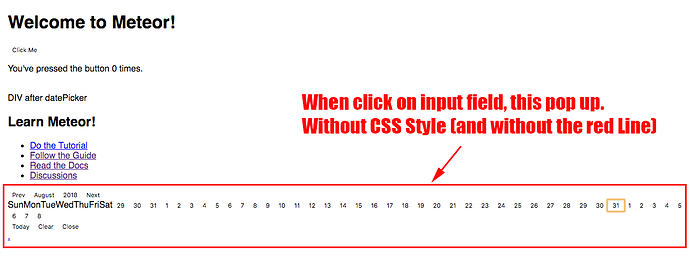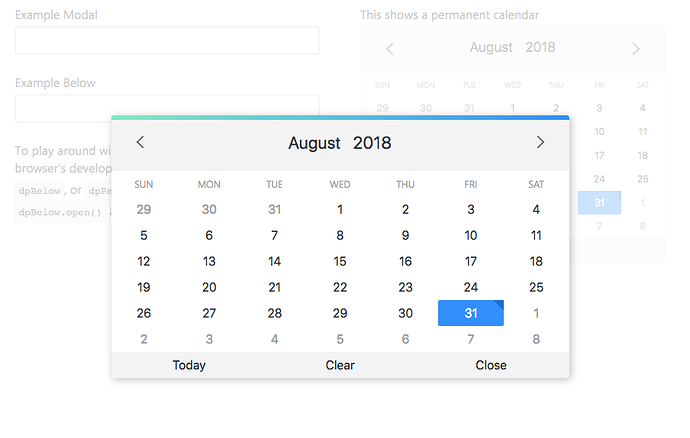Hi all,
I’m trying to use this NPM module: https://github.com/chrisdavies/tiny-date-picker/blob/master/docs/tiny-date-picker.md
It’s pretty straight forward with the usage guide.
Install with npm install --save tiny-date-picker
Then import: import TinyDatePicker from 'tiny-date-picker';
Then initialise the module: TinyDatePicker('.some-class-or-id-or-whatever');
But instead of getting what show at the demo, I get the following broken UI.
Isn’t it Meteor is 100% compatible with NPM? Why it doesn’t work as it should?
Please advice on what I did wrong. Thanks.
It suppose to look like this:
alawi
2
It’s a CSS issue, you didn’t include the css.
You can see that they’ve referenced the CSS file in their example here.
2 Likes
Thanks. Will do that now. Appreciate much.
I put the CSS file to /public folder and add the following to <head>
<link rel=“stylesheet” href="/tiny-date-picker.css">
and it’s working now. Thanks @alawi
1 Like