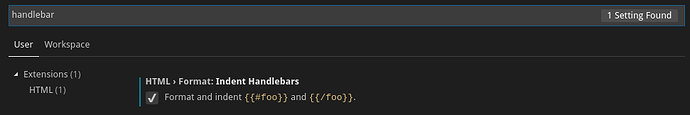Hi
I am using prettier for all my Javascript and HTML formating. So far so good.
Now I am working on some Blaze template files and the Blaze syntax is not formatting correctly. The indention is not correct for example.
Which settings or package could I use for VScode so the Blaze syntax with indention works correctly?
Thanks in advance!
I just use the standard VSCode HTML formatter and it has a setting to support handlebars. Not sure with prettier but they probably have something like that.
4 Likes
Ahh I see.
I got it working by enabling this and told the default VSCode formatter just to format .html files.
Thanks!
2 Likes
From the future, VS Codes settings.json file looks like this
...
"[html]": {
"editor.defaultFormatter": "vscode.html-language-features"
},
...
3 Likes