I’m working on arabic-russian dictionary, and using Blaze (honestly I avoid React because I like using bootstrap in ordinary way with pure html, may be I’m wrong).
In each word article there are too many fields, like word-forms, translations, examples, example’s translation etc. I want to open micro edit forms for all item of the particular data.
{note, word}
{translation}
{example, translation}
That’s how looks word-article:
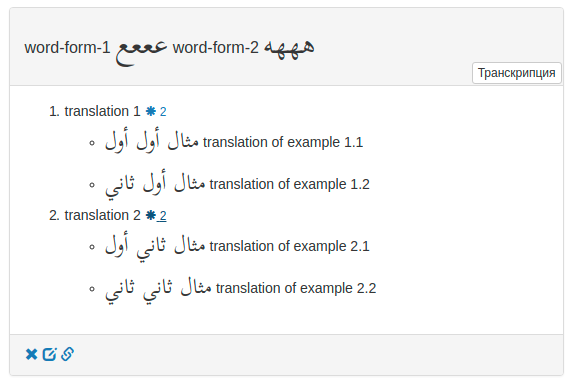
For each data item there is hidden inputs, for change them. Micro edit forms are pairs of input in most of cases. Or one input for translation. I want to hide displayed data by dblclick on it, and open micro-form for change it. But I can’t understand clearly how it realize without make code unreadable and ugly.
That is how looks pair display/edit for word item:
<div class="wordDisplay display">
<div id="article.{{../_id}}.words.{{@index}}.note" class="note">{{note}}</div>
<div id="article.{{../_id}}.words.{{@index}}.word" class="word -arabic-text-big">{{word}}</div>
</div>
<div class="wordEdit editField" id="article.{{../_id}}.words.{{@index}}">
<input type="text" placeholder="примечание" value="{{note}}" name="article.{{../_id}}.words.{{@index}}.note" class="form-control note">
<input type="text" placeholder="слово" value="{{word}}" name="article.{{../_id}}.words.{{@index}}.word" class="form-control word -arabic-text-big">
</div>
That is how I handle changing:
Template.ArticleSingle.events({
'change input'(event){
let doc = eventToDoc(event.target.name, event.target.value)
Meteor.call('articles.update', doc)
//console.log(event.target.name, event.target.value)
},
Changing works fine. Now question is, how to realize Open/Hide functionality…
I have one idea to make helpers with to long id’s of elements. But then code will be so ugly…
Please, share your ideas.