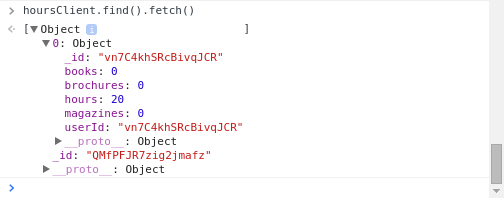pipeline = [{
$group: {
'_id': this.userId,
'hours': {
$sum: '$hours'
},
'magazines': {
$sum: '$magazines'
},
'brochures': {
$sum: '$brochures'
},
'books': {
$sum: 'books'
}
}
}, {
$project: {
userId: '$_id',
hours: '$hours',
magazines: '$magazines',
brochures: '$brochures',
books: '$books'
}
}];
var aggregateResult = Reports.aggregate(pipeline);
the above gets published and subscribed into client alright, and shows as in client console:
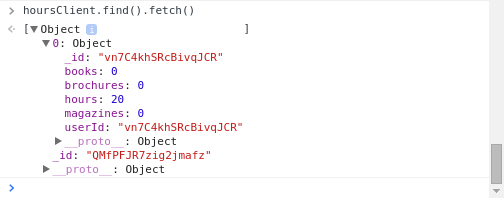
How can I access the, say, hours field in template?
With find().fetch() you get an array of objects, which means that you would typically write a helper:
Template.showAggregates.helpers({
groups() {
return hoursClient.find().fetch(); // or return hoursClient.find();
}
});
and then in your template:
<template name="showAggregates">
<ul>
{{#each group in groups}}
<li>{{group.userId}}, {{group.books}}, {{group.brochures}} ... </li>
{{/each}}
</ul>
</template>
You can also omit the fetch() - just return a cursor. Normally, cursors help limit reactive changes in a template. In the case of an aggregation result, I suspect that it will make no difference.
Finally, note that I have used ES2015 syntax for the helper, and followed the new guide recommendations to use each ... in, rather than just each.
I’ve rigged the hoursClient collection so that, it’ll always contain only a single row (coming from sql, need to get my terms right in mongodb).
Thus, in console in client, I could do this:
x = hoursClient.find().fetch()
x[0][0].hours
Maybe findOne is what I need?
In that case you could rig your helper with findOne as you suggest:
Template.showAggregates.helpers({
group() {
return hoursClient.findOne();
}
});
and your template:
<template name="showAggregates">
<div>{{group.userId}}, {{group.books}}, {{group.brochures}} ... </div>
</template>