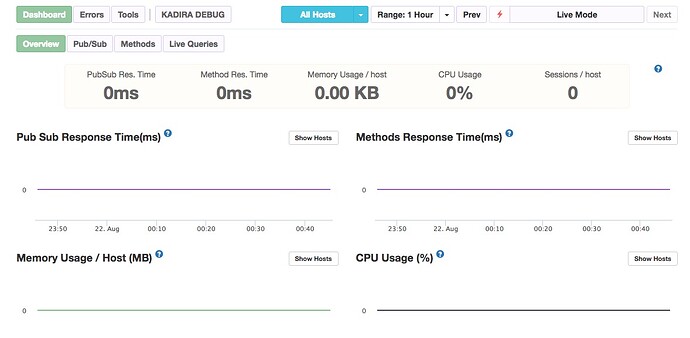What is the correct value for the bucket ? What should be passed instead of ‘profdata.kadira.io’ ?
How do you trim the Kadira db, e…g delete all data before 1 week? Do we have to do this manually using mongo commands on each collection?
You need an aws s3 account for this and create a bucket. The name of that bucket would be the value. The important thing is that this file and method are responsible for signing an url to allow your application to push the file to s3. You can change it into whatever you want.
@lampe Thanks a ton for the tutorials! Sadly, I can’t get past the Nginx step. Running into all sorts of issues when trying to adjust the config files. Since I’ve never had to do these kind of things, I don’t understand what lines should be edited, what is correct, and how to properly modify said lines. Which then lead me to an array of SSL issues, as let’s encrypt clashes with the config files (and I don’t know whether these are let’s encrypt or nginx-config related).
For future reference, maybe you could add a couple lines on how you set that up?
EDIT: Wasn’t able to fix it, so I put kadira on a subdomain and used my main domain’s wildcard certificate instead.
Kadira on Digital Ocean w/ Compose and Cloudflare:
I notice a lot of people here are familar with Kadira internals. Maybe this could be a fun project.
Thanks a lot to @vyvegard. I’ve updated his instructions slightly, and included SSL by lets encrypt. Very easy setup with Docker:
Works perfectly. Thanks to everyone
I used this guide (https://sergiotapia.me/how-to-setup-your-own-kadira-instance-on-a-vps-like-digitalocean-75ef1458adbd) to set up a Kadira instance, but after 3 days of running, it just stops reporting any metrics.
Earlier collected metrics still show up. I did the setup from scratch on AWS once and DO once, and the exact same thing happened both times. I made sure I have enough RAM, disk space, CPU, etc available. Rebooting the instance didn’t help either. Anyone have any ideas what could cause this? It seems extremely bizarre to me.
Starting to pinpoint this a little more. If I delete my old app and create a new one, the new one starts collecting data again. It doesn’t collect data if I just connect to a new app while having the old one hanging around, I have to delete the old one to get it to work. Weird. Any ideas?
We have been running kadira on digital ocean with local instance of mongodb. It was running fine, but as we connected our production environment, we started to see mongodb running hot and also the kadira UI rendering has also become slow.
Did any one see similar issue ? not sure if all the necessary indexes were setup on the collection while setting up the kadira databases. If any one saw similar issue and handled it, please let me know.
Also interested in this. I’ve been running Kadira on EC2 instance and every few days it’ll become unresponsive/crash. Any insight from anyone?
@sashko Maybe you can chip in here? Kadira is a very important tool for the community, and I’m sad to see that there’s this feeling of almost complete abandonment associated with it now.
NodeChef provides hosted Meteor APM based on open source Kadira which anyone can use to analyze the performance of their apps.
What is the cost for this service? There doesn’t seem to be any pricing
for accessing the Meteor APM.
wow thanks, there should be an announcement for this!
Pricing can be found on this blog post and also when you log into the add-on section of the dashboard.
No one else has faced this issue?
Their pricing is something to look out for. I was quite excited about it, but I also use auto-scaling with Heroku, and if you peak above a certain number of hosts for even a second, you’ll pay for it for the rest of the month. And this isn’t mentioned anywhere in their docs, nor is it how the original Kadira pricing worked, so just keep this in mind.
Hey thanks a lot for the contributions guys, this was very helpful. Spun up an instance this morning using the docker images and now I’m getting some useful metrics in.