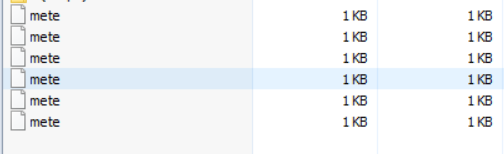At work, a lot of free time, but do not have access to the Internet . Please tell me how to install a meteor on a PC without an Internet connection
These instructions are a bit buried, and you’ll need a net connection initially to download the needed file (or get someone with a net connection to download it and give it to you on a flash drive, etc.), but these alternate windows installation instructions might help. I’ll re-cap them here:
On some network or machine setups Meteor’s installer for Windows may fail. In such cases, follow these simple steps to install Meteor manually:
- Install 7-Zip or any other program that knows how to extract tar.gz files.
- Download the installation archive from https://packages.meteor.com/bootstrap-link?arch=os.windows.x86_32.
- In a command prompt, run echo %LocalAppData%.meteor – this is the directory in which Meteor should be installed.
- Extract the installation archive into the directory above.
- Add this directory to your PATH environment variable.
- You should now be able to open a new command prompt and run meteor. Some versions of Windows may require restarting your machine first.
1 Like
When unzipped , the files with the same names are replaced . At the end of the file is one