My app uploads files to Amazon S3 and it has worked great until I switched from Modulus to Galaxy. The uploads also work fine from my locally-running copy. Since the code is identical, I’m assuming it must have something to do with the bucket policy or CORS? Here’s what I have for those. Any ideas? Or any other ideas about the cause?
{
"Version": "2008-10-17",
"Id": "http better policy",
"Statement": [
{
"Sid": "read and write policy",
"Effect": "Allow",
"Principal": "*",
"Action": [
"s3:GetObject",
"s3:PutObject"
],
"Resource": "arn:aws:s3:::gh-resource/*"
}
]
}
<?xml version="1.0" encoding="UTF-8"?>
<CORSConfiguration xmlns="http://s3.amazonaws.com/doc/2006-03-01/">
<CORSRule>
<AllowedOrigin>*</AllowedOrigin>
<AllowedMethod>PUT</AllowedMethod>
<AllowedMethod>POST</AllowedMethod>
<AllowedMethod>GET</AllowedMethod>
<AllowedMethod>HEAD</AllowedMethod>
<MaxAgeSeconds>3000</MaxAgeSeconds>
<AllowedHeader>*</AllowedHeader>
</CORSRule>
</CORSConfiguration>
…and here’s what the error looks like in the console.
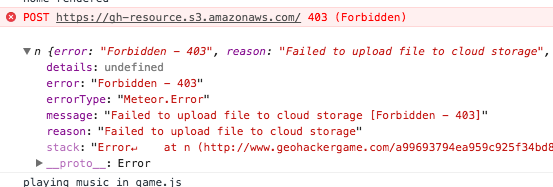
I just now retrieved an error log from S3:
<Error>
<Code>AccessDenied</Code>
<Message>Access Denied</Message>
<RequestId>494C0537FE12967A</RequestId>
<HostId>
x5d5uNEag7KlLM5cdhuzgfdrGPX+G/r1o6dm3vkTfEPQXR/K7odh5QzcEOpGufEFbzK5ouLIpFU=
</HostId>
</Error>