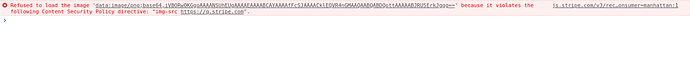We are trying to use Stripe in our Meteor app, and it works really well. However, keep getting this error on the signup process?
The error is: Refused to load the image 'data:image/png;base64,iVBORw0KGgoAAAANSUhEUgAAAAEAAAABCAYAAAAfFcSJAAAACklEQVR4nGMAAQAABQABDQottAAAAABJRU5ErkJggg==' because it violates the following Content Security Policy directive: "img-src https://q.stripe.com".
The browser policy has these permissions:
import { BrowserPolicy } from 'meteor/browser-policy-common';
BrowserPolicy.content.allowSameOriginForAll();
BrowserPolicy.content.allowImageOrigin('*');
BrowserPolicy.content.allowOriginForAll('*.cloudinary.com');
BrowserPolicy.content.allowScriptOrigin('https://cdn.jsdelivr.net');
BrowserPolicy.content.allowScriptOrigin('https://unpkg.com');
BrowserPolicy.content.allowStyleOrigin('https://unpkg.com');
BrowserPolicy.content.allowFontDataUrl('https://fonts.gstatic.com');
BrowserPolicy.content.allowFontOrigin('https://fonts.gstatic.com');
BrowserPolicy.content.allowFontDataUrl('https://unpkg.com');
BrowserPolicy.content.allowOriginForAll('https://fonts.googleapis.com');
BrowserPolicy.content.allowOriginForAll('https://js.stripe.com');
BrowserPolicy.content.allowOriginForAll('https://checkout.stripe.com');
BrowserPolicy.content.allowOriginForAll('https://q.stripe.com');
So clearly, we have the allow Origin for stripe - why is this still throwing an error? Are we using Browser Policy incorrectly? Any pointers are very much appreciated. Thanks so much.
Tat