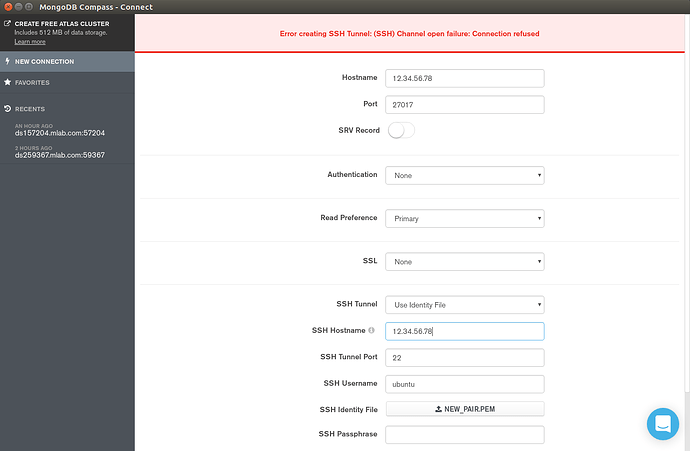Hi everyone,
The Project was Deployed using Meteor up. I want to connect my MongoDB at AWS EC2 Machine Remotely using MongoDB Compass
Here are the steps I followed using this blog
[How to connect to your remote MongoDB server – Ian London's Blog](Mongo DB Remote Connection Blog)
-
Set up your user - Done
-
Enable auth and open MongoDB access up to all IPs
- There was no File named as /etc/mongod.conf. As there is no external Service configured for Mongodb. I uses Meteor up for Deployment
-
Open port 27017 on your EC2 instance - It could be done
-
Restart mongo daemon - No Service Found
Is this the right way for connecting the Mongodb remotely or something is missing?
Basically, What I think is the issue is with Bind Ip, as Meteor up does not use the default settings.
Any help would be appreciated.