Hi,
I’m trying to implement a user system in Meteor. I’ve got a simple login form which takes a username and password and logs in using the loginWithPassword Meteor method.
I have followed the Meteor documentation. Regardless of if I have the ‘insecure’ package installed or not, it throws this error:
"Change your password
A data breach on a site or app exposed your password. Chrome recommends changing your password on localhost:3000 now."
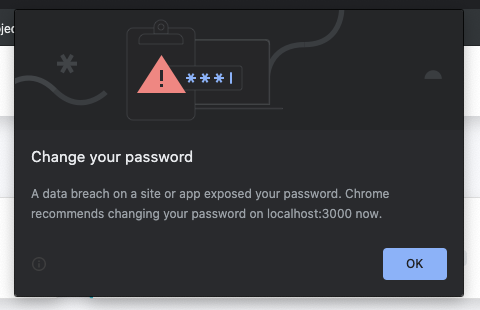
It seems to only happen when I trigger a redirect right after calling the loginWithPassword function. I tried to call it immediately after, within loginWithPassword callbac, within an Accounts.onLogin function that is called right it and an Accounts.onLogin function that is called within it’s callback, but I have had no luck.
I thought I might have needed to use DDP / Accounts (multi-server) but it appears not - I would have different errors for that, would I not?
Any help would be greatly appreciated.
Thank you!
