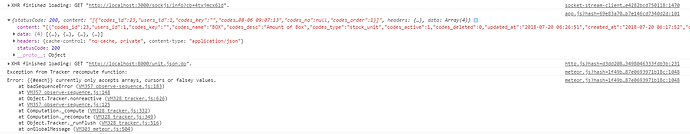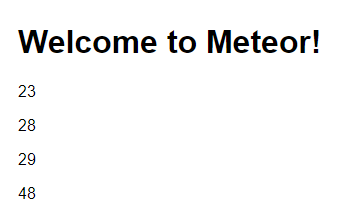Dear All, I’m new in meteor and I had an issue with callback json but can not loop in view.
// On Create
Template.hello.onCreated(function helloOnCreated() {
// counter starts at 0
var targetUrl = 'http://localhost:8000/unit.json.do';
var rs = [];
HTTP.get(targetUrl, function (err, result, next) {
console.log(result);
rs = result;
});
this.counter = new ReactiveVar(0);
console.log(rs);
this.itemlist = rs;
});
// Helper
Template.hello.helpers({
counter() {
return Template.instance().counter.get();
},
itemlist() {
return Template.instance().itemlist.get();
},
});
// View
{{#each itemlist}}
<h2>{{> codes_id}}</h2>
{{/each}}
Any help please support me.
You don’t appear to need counter - that’s just a hang-over from the default app.
itemList becomes your reactive variable in this example, and you set it inside the callback (btw, there’s no next). Note I used “fat arrow” syntax to preserve this inside the callback.
Template.hello.onCreated(function helloOnCreated() {
this.itemlist = new ReactiveVar();
var targetUrl = 'http://localhost:8000/unit.json.do';
HTTP.get(targetUrl, (err, result) => {
console.log(result);
this.itemlist.set(result);
});
});
// Helper
Template.hello.helpers({
itemlist() {
return Template.instance().itemlist.get();
},
});
Your Blaze template also doesn’t look quite right to me - I suspect codes_id isn’t a new template, but is a field from the itemList. Note that it’s preferable to use the form of #each as below:
{{#each itemlist as item}}
<h2>{{item.codes_id}}</h2>
{{/each}}
Note also that by using #each, the helper should return either an array of objects, or a cursor. If your url isn’t returning an array, this will not work.
After I follow above, I still met an error from console as below.
You need the decoded content, which is available in data:
this.itemlist.set(result.data);
Thanks @robfallows for your helpfull, now it is working follow your support and hear is the result.
// onCreate
Template.hello.onCreated(function helloOnCreated() {
this.itemlist = new ReactiveVar();
var targetUrl = 'http://localhost:8000/unit.json.do';
HTTP.get(targetUrl, (err, result) => {
console.log(result);
this.itemlist.set(result.data);
});
});
// Helper
Template.hello.helpers({
itemlist() {
return Template.instance().itemlist.get();
},
});
// View
{{#each itemlist}}
<p>{{codes_id}}</p>
{{/each}}
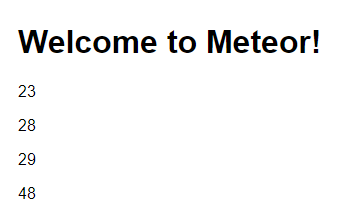
1 Like