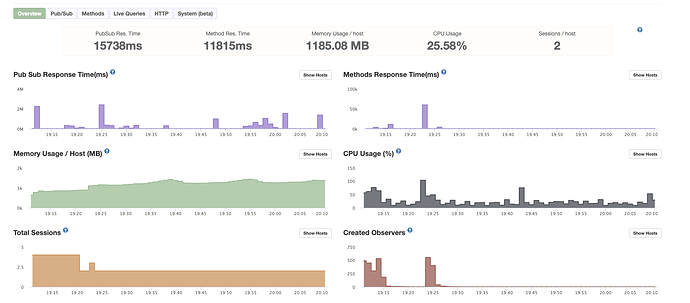Hello, this morning (Central Time (CST)) my app it was working well, and some minutes ago it was increasing memory usage (at this moment has 1.011GB) and normally it was consuming 120MB. When I tried to call methods (with Meteorman DDP Client) or login, it takes like 7 seconds (returns with error because of timeout of the connection) and after that the session is disconnected.
docker stats
CONTAINER ID NAME CPU % MEM USAGE / LIMIT MEM % NET I/O BLOCK I/O PIDS
49e4eca38d44 crontab 0.00% 1.484MiB / 3.844GiB 0.04% 1.48kB / 0B 0B / 0B 1
1545bfa635cb app 44.03% 1.103GiB / 3.844GiB 28.69% 132MB / 202MB 4.1kB / 0B 11
These are my meteor packages:
# Meteor packages used by this project, one per line.
# Check this file (and the other files in this directory) into your repository.
#
# 'meteor add' and 'meteor remove' will edit this file for you,
# but you can also edit it by hand.
meteor-base@1.5.0 # Packages every Meteor app needs to have
mobile-experience@1.1.0 # Packages for a great mobile UX
mongo@1.12.0 # The database Meteor supports right now
standard-minifier-css@1.7.2 # CSS minifier run for production mode
standard-minifier-js@2.6.0 # JS minifier run for production mode
es5-shim@4.8.0 # ECMAScript 5 compatibility for older browsers
ecmascript@0.15.2 # Enable ECMAScript2015+ syntax in app code
typescript@4.3.2 # Enable TypeScript syntax in .ts and .tsx modules
shell-server@0.5.0 # Server-side component of the `meteor shell` command
tracker@1.2.0 # Dependency tracker to allow reactive callbacks
static-html # Define static page content in .html files
akryum:vue-component # Vue-CLI template to publish components
meteortesting:mocha # A package for writing and running your meteor app and package tests with mocha
mdg:validated-method
alanning:roles
accounts-base@2.0.0
accounts-password@2.0.0
socialize:user-presence
lacosta:method-hooks
peerlibrary:middleware
check@1.3.1
meteorhacks:async
xolvio:cleaner
meteorhacks:ssr
montiapm:agent
tunguska:reactive-aggregate
dburles:factory
versions
accounts-base@2.0.0
accounts-password@2.0.0
akryum:vue-component@0.15.2
akryum:vue-component-dev-client@0.4.7
akryum:vue-component-dev-server@0.1.4
alanning:roles@3.3.0
aldeed:collection2@3.4.1
aldeed:schema-deny@3.0.0
aldeed:schema-index@3.0.0
allow-deny@1.1.0
autoupdate@1.7.0
babel-compiler@7.6.2
babel-runtime@1.5.0
base64@1.0.12
binary-heap@1.0.11
blaze@2.5.0
blaze-tools@1.1.2
boilerplate-generator@1.7.1
caching-compiler@1.2.2
caching-html-compiler@1.2.1
callback-hook@1.3.0
check@1.3.1
coffeescript@2.4.1
coffeescript-compiler@2.4.1
dburles:factory@1.1.0
ddp@1.4.0
ddp-client@2.5.0
ddp-common@1.4.0
ddp-rate-limiter@1.1.0
ddp-server@2.4.0
diff-sequence@1.1.1
dynamic-import@0.7.1
ecmascript@0.15.2
ecmascript-runtime@0.7.0
ecmascript-runtime-client@0.11.1
ecmascript-runtime-server@0.10.1
ejson@1.1.1
email@2.1.0
es5-shim@4.8.0
fetch@0.1.1
geojson-utils@1.0.10
hot-code-push@1.0.4
html-tools@1.1.2
htmljs@1.1.1
http@2.0.0
id-map@1.1.1
inter-process-messaging@0.1.1
lacosta:method-hooks@1.5.4
launch-screen@1.3.0
livedata@1.0.18
localstorage@1.2.0
logging@1.2.0
matb33:collection-hooks@1.1.0
mdg:validated-method@1.2.0
meteor@1.9.3
meteor-base@1.5.1
meteorhacks:async@1.0.0
meteorhacks:ssr@2.2.0
meteortesting:browser-tests@1.3.4
meteortesting:mocha@2.0.2
meteortesting:mocha-core@8.0.1
minifier-css@1.5.4
minifier-js@2.6.1
minimongo@1.7.0
mobile-experience@1.1.0
mobile-status-bar@1.1.0
modern-browsers@0.1.5
modules@0.16.0
modules-runtime@0.12.0
mongo@1.12.0
mongo-decimal@0.1.2
mongo-dev-server@1.1.0
mongo-id@1.0.8
mongo-livedata@1.0.12
montiapm:agent@2.44.0
montiapm:meteorx@2.2.0
npm-mongo@3.9.0
observe-sequence@1.0.19
ordered-dict@1.1.0
peerlibrary:middleware@0.3.0
promise@0.12.0
raix:eventemitter@1.0.0
random@1.2.0
rate-limit@1.0.9
react-fast-refresh@0.1.1
reactive-var@1.0.11
reload@1.3.1
retry@1.1.0
routepolicy@1.1.1
service-configuration@1.1.0
sha@1.0.9
shell-server@0.5.0
socialize:base-model@1.1.7
socialize:linkable-model@1.0.6
socialize:server-presence@1.0.4
socialize:server-time@1.0.3
socialize:user-model@1.0.5
socialize:user-presence@1.0.4
socket-stream-client@0.4.0
spacebars@1.0.15
spacebars-compiler@1.3.0
standard-minifier-css@1.7.3
standard-minifier-js@2.6.1
static-html@1.3.2
templating-tools@1.2.1
tmeasday:check-npm-versions@1.0.2
tracker@1.2.0
tunguska:reactive-aggregate@1.3.6
typescript@4.3.2
underscore@1.0.10
url@1.3.2
webapp@1.11.1
webapp-hashing@1.1.0
xolvio:cleaner@0.4.0
zodern:meteor-package-versions@0.2.1
Anyelse have had the same problem?
Notes:
- Server: Digital Ocean - Docker image: disney/meteor-base - 4GB , 2vCPUs
- Node 14.17.1
- Meteor 2.3.0
- Mongo Atlas 4.4.6