How to solved this error? i am using sublime text 3
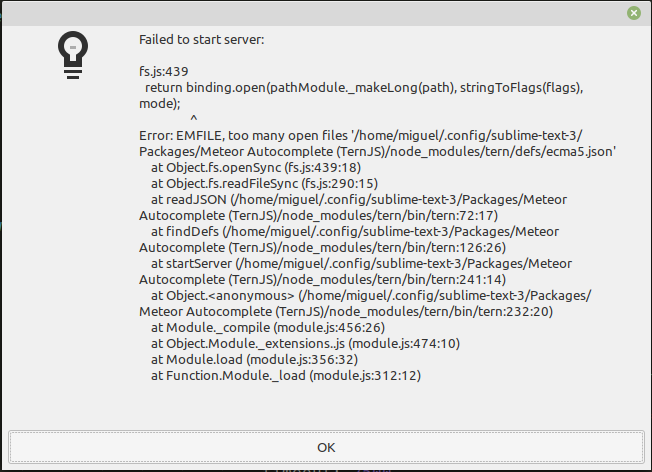
Is this the build process crashing or something in ST3?
i install plugin and restart sublime text, when i write throw that error, sometimes it only comes out after installing the plugin
This seems to me like ST3 might be trying to watch too many files.
How do I avoid it? or correct it?
I would say that you’ll need to figure out if it’s ST3 that is watching the files, or if it’s a plugin and then use the wise and powerful Google to search up how to limit watched files.
Solución:
1 - Go to the package “Meteor AutoComplete (ternJS)” installation directory
2 - Find the file “tern” in: Meteor AutoComplete (ternJS)/node_modules/tern/bin/
3 - Edit file “tern”(without extension)
4 - Find this function and add “**/node_modules/**” to the “dontLoad” array
function readProjectFile(fileName, type) {
// Slava: always use the same config for all Meteor apps
//var data = readJSON(fileName);
var data = {
“libs”: [
“browser”,
“jquery”,
“underscore”
],
“loadEagerly”: [“**/*.html”, “packages/**/*.js”, “**/*.js”],
“dontLoad”: [“**/.git/**”, “**/.hg/**”, “**/.svn/**”, “**/node_modules/**”],
“plugins”: {
“meteor”: {},
“node”: {}
}
};
5 - Open Sublime Text and Done.
Espero que les sirva a muchos.!
+info
I’d also add .meteor/local to the dontLoad section too
Is actually someone someone really make this work and see correct autocomplention on last Meteor version with this or another plugin on Sublime Text 3?