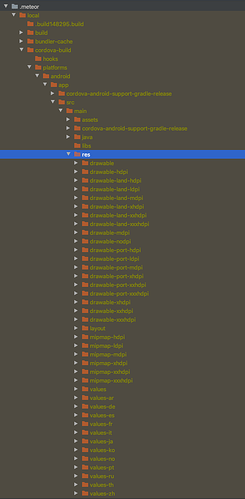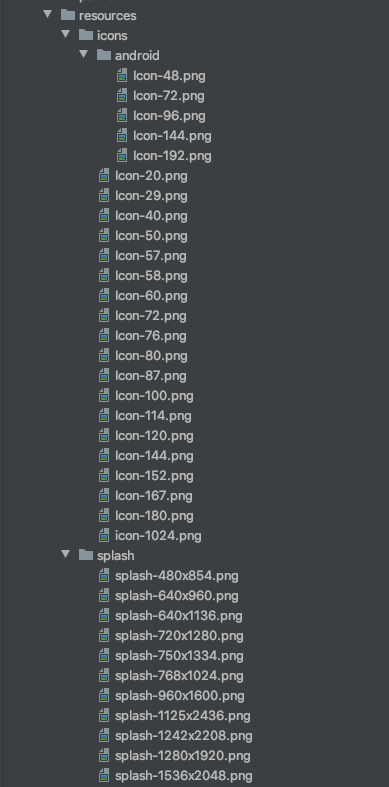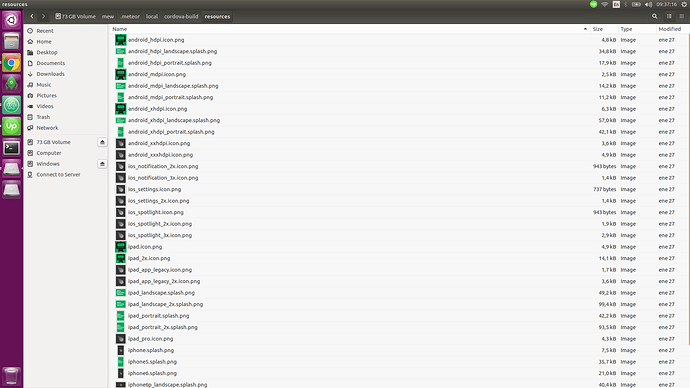Hi,
The icon to launch my app on my meteor phone is not the one I have included in the sources folder
And yes, I have included them from my mobile-config.js
App.icons({
// iOS
'iphone_2x': 'resources/icons/icon-60x60@2x.png',
'ipad': 'resources/icons/icon-76x76.png',
'ipad_2x': 'resources/icons/icon-76x76@2x.png',
// Android
'android_mdpi': 'resources/icons/icon-48x48.png',
'android_hdpi': 'resources/icons/icon-72x72.png',
'android_xhdpi': 'resources/icons/icon-96x96.png',
});
Any idea how I can fix this, please?
Thanks
Hi @jpfernandezl,
could you please be more specific…
What is your “meteor phone”… Iphone, Android …7,8,9…
Do you have these files at app/resources/icons/xyz.png?
“is not the one I have included in the sources folder” so do you see the Meteor generic ones?
1 Like
My phone is android.
Yes, I have the icons in the resouces/icons parh.
I see the meteor generic icon instead.
What is your Android model please (I am interested in the screen parameters, size and pixel density). I am not sure whether you have icons for all variations. There must be some more … intelligent ways to do it today but in my last mobile project, this is how the icons structure looked like. So, I suspect you don’t have an icon for your particular phone. You could look into your android build in Meteor and see if you have any of your custom icons. I am also attaching an image of where you can dig in to see if your custom icons are being passed to your cordova app.
1 Like
My phone is Galaxy J7 Pro.
I looked inside the cordoba-build folder. There I found 2 meteor icons among my icons, their dimensions are: 144x144 and 192x192
I have this, how do I add the 2 missing dimensions?
App.icons({
// Android
'android_mdpi': 'resources/icons/icon-48x48.png',
'android_hdpi': 'resources/icons/icon-72x72.png',
'android_xhdpi': 'resources/icons/icon-96x96.png',
});
Thanks for your help.
Just like you did the others. You make sure you have those PNGs at those exact dimensions at the same location with the others. Your mobile-settings file will tell the builder to take those icons and place them in the specific folders in the build, were they’re required. If you use Mac, pass all your PNGs through https://imageoptim.com/mac to make them more optimized for size.
1 Like
Okay, thanks a lot for your help.
1 Like