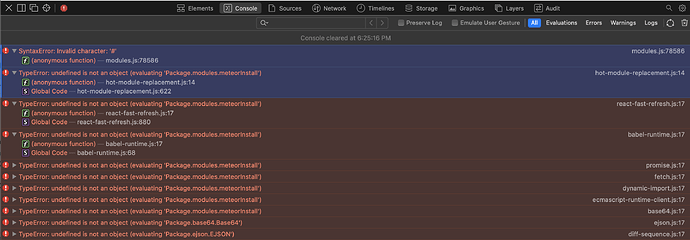Hey all – I’m not able to load my app using safari with the latest version of Meteor (2.0.0, not 2.0rc1). Wanted to let ya’ll know prior to any announcement – but hopefully this is just something specific to my environment. The same codebase loads fine and HMR works wonderfully on my Mac with Chrome 87.0.4280.141 at localhost:3000.
Here are the first two errors in markdown:
[Error] SyntaxError: Invalid character: '#'
(anonymous function) (modules.js:78586)
[Error] TypeError: undefined is not an object (evaluating 'Package.modules.meteorInstall')
(anonymous function) (hot-module-replacement.js:14)
Global Code (hot-module-replacement.js:622)
Possibly not directly related to what you are experiencing, but as a data point, my Meteor 2.0 app loads and runs correctly in Safari on my local dev system.
Also as a data point, I have moved to Meteor 2.0, but have not added HMR package, and it works fine on production with Safari
1 Like
Thanks vikr00001 - are you also using the HMR module locally with success in safari?
I just checked – yes, HMR is working locally on Safari.
1 Like
Hey just wanted to close this issue - I found out my problem was due to a combination of how Chrome / Safari & Firefox work with locally sourced npm packages/babel compilation and was able to get the app loading. So, nothing to do with Meteor 2.0 or HMR, so we’re all good. Thanks!
1 Like