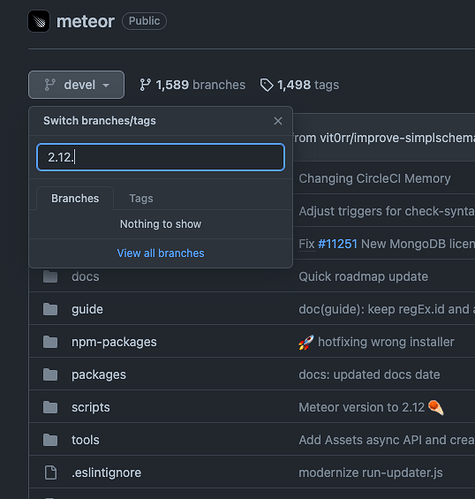Not sure if this is a Meteor problem (it has the version 2.12.0 which is what my Meteor version is) but since last night I’m constantly getting these tarball corrupt errors:
npm WARN tar zlib: incorrect data check
npm WARN tarball cached data for accessibility-developer-tools@https://registry.npmjs.org/accessibility-developer-tools/-/accessibility-developer-tools-2.12.0.tgz (sha512-) seems to be corrupted. Refreshing cache.
npm WARN tarball tarball data for accessibility-developer-tools@https://registry.npmjs.org/accessibility-developer-tools/-/accessibility-developer-tools-2.12.0.tgz (sha512-) seems to be corrupted. Trying again.
npm WARN deprecated highlight.js@9.18.5: Support has ended for 9.x series. Upgrade to @latest
Does anyone else have this problem? Using nodeJS version 14.21.3, npm 9.8.0 and like I wrote, Meteor 2.12.0
This is whilst trying to run my Electron app locally for development, the highlight.js is dependency of @babel which is automatically added to the desktop-build folder, so I can’t change anything in it’s package.json file.
EDIT: when I use a VPN connection it works (sometimes, not always).
Thanks for any help offered,
Andreas