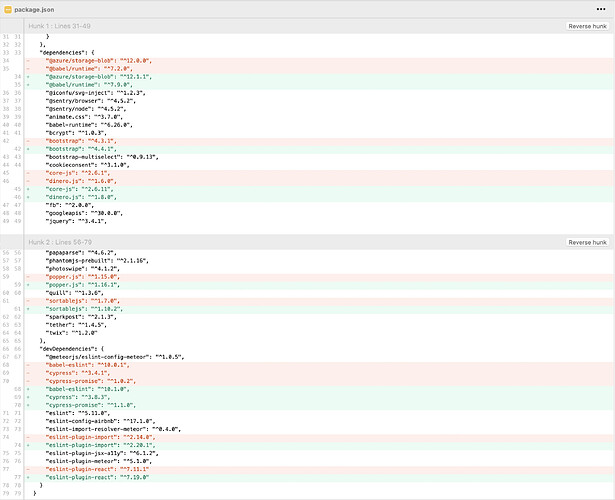My app has been down for three days now, I’m kind of desperate.
I started seeing “Scss compiler error: Error: _includePaths is not iterable” errors locally a few days after I upgraded from Meteor 1.8.1 to 1.10.1. I’m not sure if that’s the cause though, because I had been able to run 1.10.1 just fine before locally (see further).
As explained in this Github issue, I symlinked the packages I needed (bootstrap and photoswipe) and replaced all import rules in my scss files. Example:
-@import "{}/node_modules/bootstrap/scss/_functions.scss";
-@import "{}/node_modules/bootstrap/scss/_variables.scss";
+@import '../../imports/bootstrap/scss/_functions.scss';
+@import '../../imports/bootstrap/scss/_variables.scss';
As soon as I did that, the following error popped up instead of the _includePaths one:
Exception from task TypeError: _objectSpread is not a function
at Function.Log.<computed> [as error] (packages/logging/logging.js:173:8)
at packages/webapp/webapp_server.js:615:13
at runWithEnvironment (packages/meteor.js:1286:24)
at Object.task (packages/meteor.js:1299:14)
at Meteor._SynchronousQueue.SQp._run (packages/meteor.js:917:16)
at packages/meteor.js:894:12
(STDERR) /Users/myuser/.meteor/packages/meteor-tool/.1.10.1.hmdlyt.9z6em++os.osx.x86_64+web.browser+web.browser.legacy+web.cordova/mt-os.osx.x86_64/dev_bundle/server-lib/node_modules/fibers/future.js:313
(STDERR) throw(ex);
(STDERR) ^
(STDERR)
(STDERR) TypeError: _objectSpread is not a function
(STDERR) at Function.Log.<computed> [as error] (packages/logging/logging.js:173:8)
(STDERR) at packages/webapp/webapp_server.js:615:13
(STDERR) at runWithEnvironment (packages/meteor.js:1286:24)
(STDERR) at Object.task (packages/meteor.js:1299:14)
(STDERR) at Meteor._SynchronousQueue.SQp._run (packages/meteor.js:917:16)
(STDERR) at packages/meteor.js:894:12
I can’t find anything about “_objectSpread is not a function” so I have no idea what could be wrong.
I’ve been messing with my setup the last few days because my production environment went down after a release (I still haven’t been able to fix it). That’s why it’s hard to backtrace what the exact reason for this issue might be. Although most of them are probably not related, here’s some of the things I did:
- I upgraded from Meteor 1.8.1 to 1.10.1 in my dev environment + ran “npm update”. Everything worked fine locally, but when I released to production the app crashed due to this issue.
- The differences in .meteor/versions and package.json are attached as screenshots
- I npm removed bcrypt because of this issue that was driving me crazy.
- When I try downgrading scss:fourseven (
meteor add fourseven:scss@=4.10.0) I get an error very similar to the one reported here. Full stack trace is here
I honestly don’t know where to look anymore to fix this.
Do you have an idea of what I can do/where I should look?
Thanks a million and stay safe!