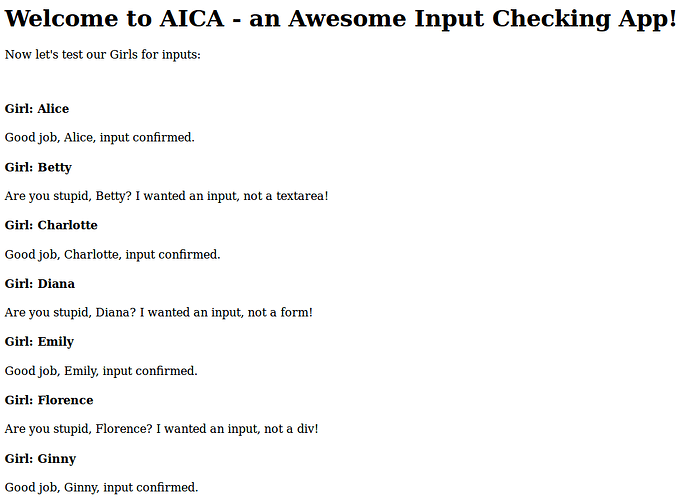They’re all questions that are answered in the docs ( http://docs.meteor.com ), the guide ( http://guide.meteor.com ) and the official tutorial. If you want to become a good Meteor developer, I highly recommend you to take a look. Without it, you will have to ask questions such as that (and other questions that you asked last few days) and wait for answers instead of writing your applications. It’s counter productive. 
Anyways, here’s how it looks like, when it works:
Working example without subtemplates:
if (Meteor.isClient) {
Template.body.helpers({
isEqual: function (a, b) {
return a === b;
},
girls: [
{name: 'Alice', element: 'input'},
{name: 'Betty', element: 'textarea'},
{name: 'Charlotte', element: 'input'},
{name: 'Diana', element: 'form'},
{name: 'Emily', element: 'input'},
{name: 'Florence', element: 'div'},
{name: 'Ginny', element: 'input'}
]
});
<head>
<title>AICA - an Awesome Input Checking App</title>
</head>
<body>
<h1>Welcome to AICA - an Awesome Input Checking App!</h1>
<p>Now let's test our Girls for inputs:</p>
<br />
{{#each girls}}
<h4>Girl: {{name}}</h4>
{{#if isEqual element "input"}}
<p>Good job, {{name}}, input confirmed.</p>
{{else}}
<p>Are you stupid, {{name}}? I wanted an input, not a {{element}}!</p>
{{/if}}
{{/each}}
</body>
Working example with subtemplates (recommended):
if (Meteor.isClient) {
Template.body.helpers({
girls: [
{name: 'Alice', element: 'input'},
{name: 'Betty', element: 'textarea'},
{name: 'Charlotte', element: 'input'},
{name: 'Diana', element: 'form'},
{name: 'Emily', element: 'input'},
{name: 'Florence', element: 'div'},
{name: 'Ginny', element: 'input'}
]
});
Template.subTemplate.helpers({
isEqual: function (a, b) {
return a === b;
}
});
}
<head>
<title>AICA - an Awesome Input Checking App</title>
</head>
<body>
<h1>Welcome to AICA - an Awesome Input Checking App!</h1>
<p>Now let's test our Girls for inputs:</p>
<br />
{{#each girls}}
{{> subTemplate}}
{{/each}}
</body>
<template name="subTemplate">
<h4>Girl: {{name}}</h4>
{{#if isEqual element "input"}}
<p>Good job, {{name}}, input confirmed.</p>
{{else}}
<p>Are you stupid, {{name}}? I wanted an input, not a {{element}}!</p>
{{/if}}
</template>
Working example with global helper:
if (Meteor.isClient) {
Template.body.helpers({
girls: [
{name: 'Alice', element: 'input'},
{name: 'Betty', element: 'textarea'},
{name: 'Charlotte', element: 'input'},
{name: 'Diana', element: 'form'},
{name: 'Emily', element: 'input'},
{name: 'Florence', element: 'div'},
{name: 'Ginny', element: 'input'}
]
});
Template.registerHelper('isEqual', function (a, b) {
return a === b;
});
}
<head>
<title>AICA - an Awesome Input Checking App</title>
</head>
<body>
<h1>Welcome to AICA - an Awesome Input Checking App!</h1>
<p>Now let's test our Girls for inputs:</p>
<br />
{{#each girls}}
<h4>Girl: {{name}}</h4>
{{#if isEqual element "input"}}
<p>Good job, {{name}}, input confirmed.</p>
{{else}}
<p>Are you stupid, {{name}}? I wanted an input, not a {{element}}!</p>
{{/if}}
{{/each}}
</body>