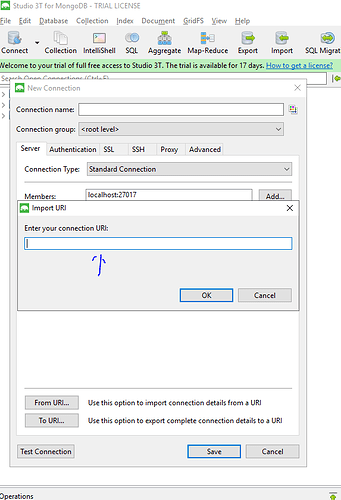first question: connecting to my local mongo when testing locally on my android phone
so from what i’ve read here, the device and computer need to be on the same wifi network and i need to declare --mobile-server.
i’ve got my phone on airplane mode connected to the wifi network and plugged into my laptop for testing. i don’t believe this is a firewall issue because i have other hardware i’m connecting to this way for work.
these are the various scripts i’ve tried but none work. i’m at a complete loss! i’m running the latest meteor and it connects fine on web of course. anything in bold i’ve also tried on an emulator.
"android-device-local": "MONGO_URL=mongodb://:@localhost:27017/dbName meteor run android-device --mobile-server 192.168.0.102" <-- ip address of my laptop on my wifi network
"android-device-local": "MONGO_URL=mongodb://:@localhost:27017/dbName meteor run android-device --mobile-server 192.168.0.102:3000"
"android-device-local": "MONGO_URL=mongodb://:@localhost:27017/dbName meteor run android-device --mobile-server locahost:3000"
“android-device-local”: “MONGO_URL=mongodb://:@localhost:27017/dbName meteor run android-device --mobile-server locahost:27017”
“android-device-local”: “MONGO_URL=mongodb://:@localhost:27017/dbName meteor run android-device --mobile-server 127.0.0.1”
“android-device-local”: “MONGO_URL=mongodb://:@localhost:27017/dbName meteor run android-device --mobile-server 127.0.0.1:27017”
“android-device-local”: “MONGO_URL=mongodb://:@localhost:27017/dbName meteor run android-device --mobile-server 127.0.0.1:3000”
“android-device-local”: “MONGO_URL=mongodb://:@localhost:27017/dbName meteor run android-device --mobile-server 192.168.0.109” <-- ip address of my phone on my wifi network
“android-device-local”: “MONGO_URL=mongodb://:@localhost:27017/dbName meteor run android-device --mobile-server 192.168.0.109:3000”
“android-device-local”: “MONGO_URL=mongodb://:@localhost:27017/dbName meteor run android-device --mobile-server localhost:12816” <-- chrome’s remote debugging url
second question: connecting to my hosted mongo (mongodb.com)
i do understand that the --mobile-server here would be an online server that hosts your app, but this is where i get confused… if it’s hosted on the play store, what does this mean exactly? i have a personal website (domain registered on google, hosted on aws amplify) that i could use for this, i tried setting an env variable of MONGO_URL with the connection string on my amplify settings but that didn’t work. i’m not sure where to find the server url either or how at all to set this part up. is there a guide that goes into detail on this part?
so i guess a more specific question is, how to setup this hosting and get my server to tell my app where/how to connect to the right MONGO_URL? is this something that can only be done with galaxy?
if you need anymore context please ask!
update: i’m on linux, ubuntu 18.04