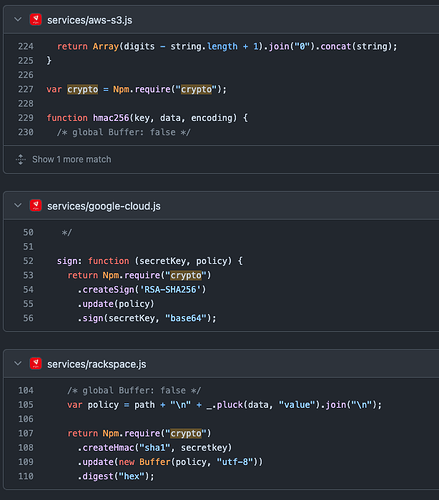Hi All,
Not sure if you are facing this issue, if you are it would be great to know the workaround.
I have a AutoForm combine with Slingshot to load files in my Cordova Application. It now has suddenly stopped. It works on older mobiles lesser than Android version 12, but not in Android 13, It does not do anything when a file is selected - no message anywhere as well. It is as if it does not select a file at all.
By looks of it it seems permission issue - but I do not see any message to that effect.
Has anybody faced this issue?
Hi there,
What “Slingshot” are you using. Are you familiar with debugging Cordova Android within a Chrome browser?
Tx
I am familiar with both Chrome debug and logcat using Android Studio.
But It just silently dies and no msg anywhere appears.
I will try again to debug. I was just wondering if this problem was faced by somebody else.
The thing that foxes me is why it is working on older Android versions and not in the latest. I know there is a change in permission where downloads are not working (which also I am grappling with as it is not working in Android 13)
Ok curious … did you check the Network tab in Chrome and see if a request is being made, a POST of any kind or a XHR, Ajax … I am digging into the Sling package now to see what API is being used to upload.
Ok … Meteor-autoform-slingshot is 9 years old and depends on a 10 years old package :).
What I would do first is to make sure I use something different then to get no Underscore on my client.
However if you are fine with the tech debt, you could get both libraries as local packages and put some console logs here and there and see where things stop.
S3, for instance, has been bugging me for the whole year to upgrade to some new version of their libraries.
Thanks @paulishca … Slingshot is working well actually as I have a hook in summernote (which also I use) which pushes to s3. I have put console messages in event section (I use blaze.js) but it does not go to it as well … I will have to dig further.
Slingshot uses crypto (crypto - npm) deprecated long ago but it doesn’t have a dependency on it on its package.js file. Do you actually have crypto in your project cause I assume you can no longer use it from NPM.
Anyway, if these are the actual libraries in your project, you may consider that your project may collapse at any time. I wish someone here has more updated versions but if this is a production up with users and a path to further dev. and success, I’d definitely do a rewrite or change to something supported.
If you’d give Meteor-Files a shot then there is a Meteor Files AutoForm extension that is more recent:
https://packosphere.com/ostrio/files
https://packosphere.com/ostrio/autoform-files
1 Like
I think it may not be an autoform issue. I think the way it is working currently is - when select file is clicked - the native gallery application comes up and when one selects a file nothing is returned to html that invoked it …So I suspect it is more of a permission issue. Is there a special permission needed to access files
Tried adding permissions on the mobile config, but the app does not even start – it just crashes. Need to investigate if there is another way of giving permission.