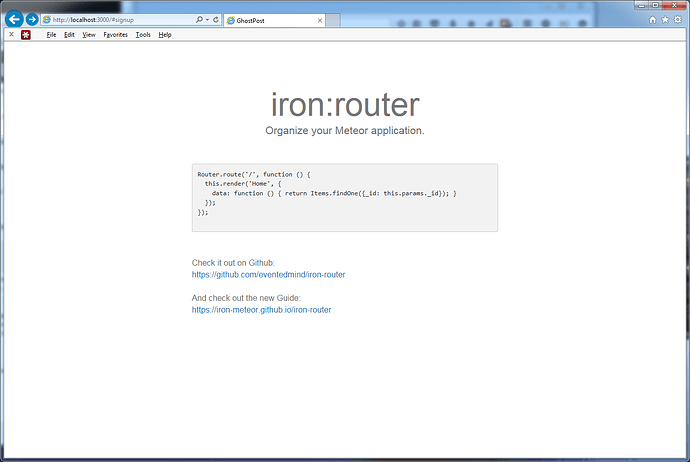I've created a single page app using navbars to present multiple pages. I've added the accounts-password package and now I'm trying to add useraccounts:bootstrap to the page so I can have seperate login and create tabs. But all I'm getting is the following added to the bottom of the page:
The sample code (see below) provide in GitHub for useraccounts:bootstrap does exactly the same thing.
<body>
{{> fullPageAtForm}}
<template name="fullPageAtForm">
<div class='container'>
<div class="row">
<div class="col-md-6 cold-md-offset-3">
{{> atForm}}
</div>
</div>
</div>
</template>
</body>
I’m assuming that I need to intialize iron:router but I’m not sure how to do that. Is it possible to only use iron:router within this package or do I need to set my entire site up to use it? Any pointer to a simple example page that uses useraccounts:bootstrap (or any of the other presentation formats) would be appreciated. (Google has not been my friend today ![]()