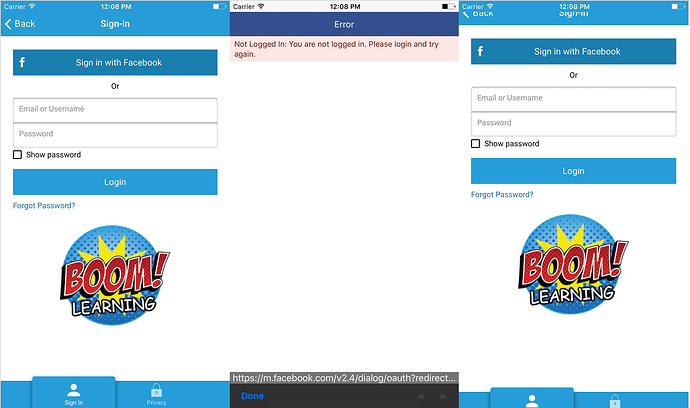After a recent Meteor update, when I use FB login, my “viewport” gets distorted. If I rotate the phone it “refreshes” itself and the world is ok, but if you look at the series of 3 screen shots, you can see that the TOP and BOTTOM of my screen is cropped.
Is there anyway to STOP the mistake from happening? Or, is there anyway to “refresh” the boundaries programmatically?
In the debugger, what I notice is $(window).height() is correct (716) in screen 1 and 2. So, the FB screen has animated over the top of mine… and the .height() is still 716. But, after I click the “done” button and the animation pulls the FB UI down, then the .height() is 756.