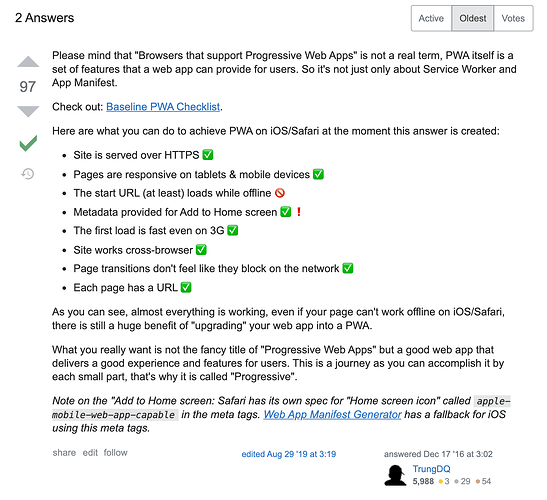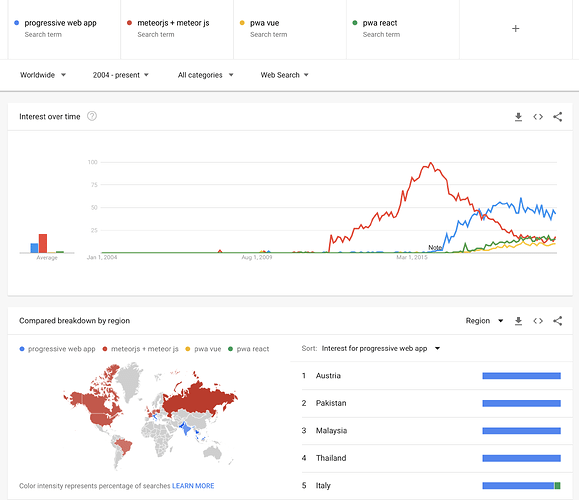I’ve recently just learned a bit more about the progress & potential of PWAs, I know Google has done the most to advance them, and it sounds like Microsoft too. Maybe I didn’t notice this trend because I’m an Apple (MacOS & iOS) user, and it seems Apple has been the slowest on adoption as it might impact their future App Store the most, but I think there are a lot of advantages to having apps that are not controlled by the rules of App Store, it gives users more freedom. And I didn’t realize even Apple is allowing the apps to run more like a native app than a browser app added to the homescreen.
Anyway, now that I recently get that PWAs allow for desktop apps in addition to mobile apps, in my mind it puts them ahead of Cordova & Electron, and even React Native because that is two integrations that I have to work out.
I’m not sure if I’ve just been coding in a hole  but for some reason acronyms never make me excited about things, haha, so PWA when I looked at it just looked like a “standard” before, and I dismissed it as something I didn’t care about for now. My user just use the our web app on desktop & mobile, and it is kind of an amazing experience just in the browser. I assumed I would get around to Cordova, and then Electron because those had so much history of being the primary routes.
but for some reason acronyms never make me excited about things, haha, so PWA when I looked at it just looked like a “standard” before, and I dismissed it as something I didn’t care about for now. My user just use the our web app on desktop & mobile, and it is kind of an amazing experience just in the browser. I assumed I would get around to Cordova, and then Electron because those had so much history of being the primary routes.
The way “users” will describe apps is just a “Desktop App” or a “Mobile App” or a “Web App”, so I guess it might be cool to call things “Meteor Desktop PWA” or “Meteor Mobile PWA” or “Meteor Desktop & Mobile PWA”. I’m usually pretty quick on noticing trends and I missed this one, maybe because Apple seems pretty quiet about it and doesn’t even call this a PWA in their docs yet?
For me, the ideal PWA implementation would make both desktop & mobile versions of PWA implementation a breeze. This is the Meteor style.
I also use Vue + Meteor, so a solution should probably accomodate any of the most popular front-ends. Vue’s CLI actually has a PWA option to choose form when users create new apps, which does make it super easy. For Meteor, it would be ideal as an atmosphere package and would probably work over DDP (for most) and HTTP (for some users who use Apollo & GraphQL over HTTP).
My core features I care about with a PWA would be the desktop & mobile app installs and notifications as a 2nd priority. The basics to add to a Meteor app to support a PWA seem pretty simple.
I’ll be doing more research on all this, so thanks to everyone working on making this better! And raising the awareness about it